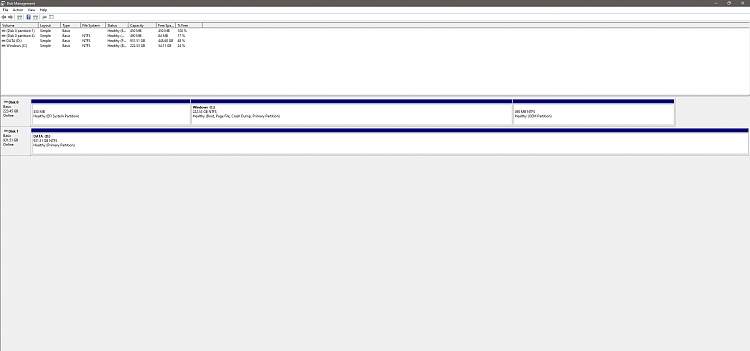New
#11
Fresh install of windows
-
-
New #12
I cannot tell from your picture if disk 0 partition 1 and disk 0 partition 4 are part of the m2 or part of the SSD. You have to figure that out. After the clean install on the m2, you would NOT want to delete anything from the m2.......but you could delete as many partitions as you want from the SSD without affecting the brand new clean install to the m2.
Here's mine: disk 0 is an SSD with Windows and all programs. Disk 1 is an HDD with data only.
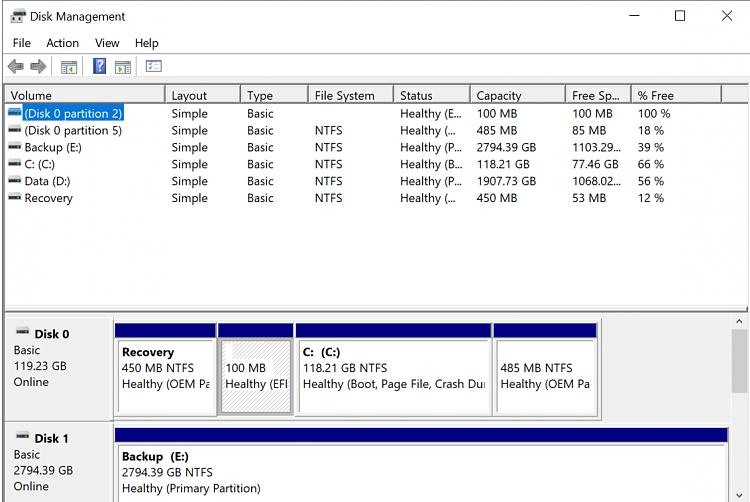
-
-
New #14
-
New #15
-
New #16
You tell me.
You have a disk 0 and a disk 1.
Disk 0 is about 250 GB
Disk 1 is about 1 TB.
Which is the SSD??
Judging by what you have said, I assume you want to get rid of everything on the SSD after the clean install to the m2.
Decide which is the SSD and delete ALL partitions on it AFTER the clean install to the other drive. You would do that by starting with a right click of the partitions on the SSD .
-
Related Discussions

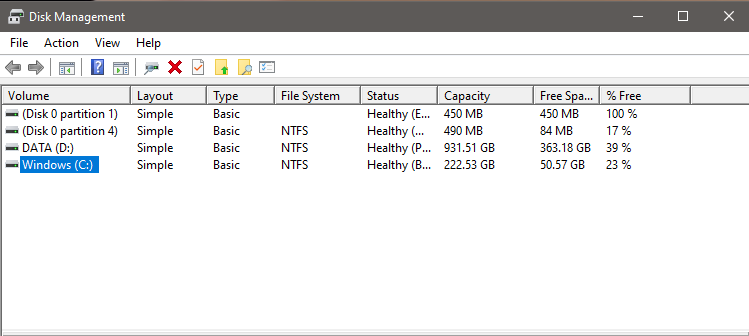

 Quote
Quote