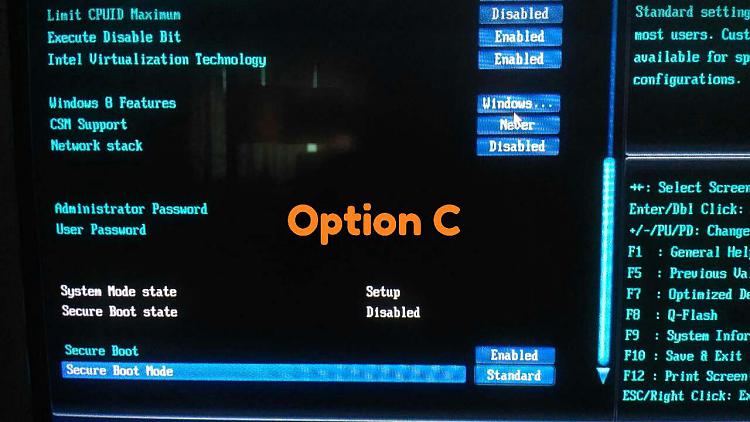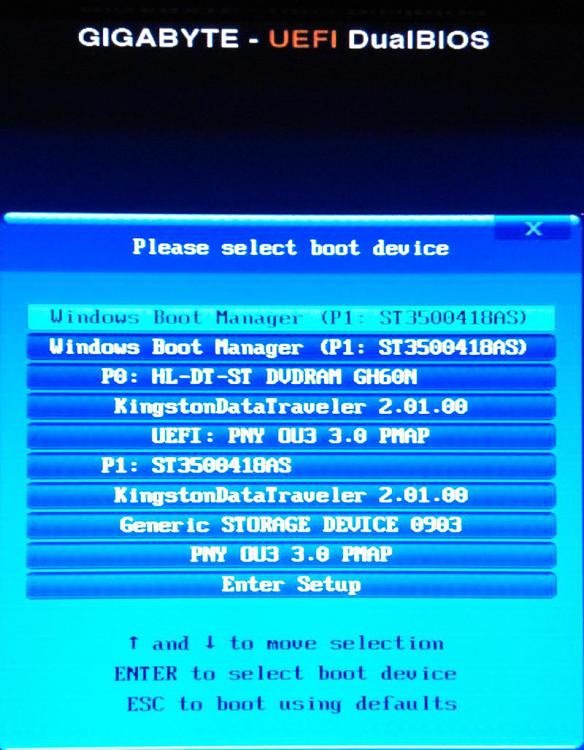New
#1
Understanding the UEFI BIOS Gigabyte H81M-S for Windows 10 Pro x64
Hi, This is my very first installation on UEFI
I wish to install Windows 10x64 using UEFI and GPT on my brand new SSD. I have Windows x64 bootable iso already downloaded via media creation tool from MS.So now I have a bootable DVD/USB.
My Gigabyte MB H81M-S has UEFI bios(F2, latest available on Gigabyte site) and I found three combinations.
A. OTHER OS
With
UEFI and Legacy Boot, UEFI Only and Legacy Only, etc.
Here all the available boot devices are displayed in the boot sequence. (Legacy and UEFI Prefix)
B. Windows 8/ 8 WHQL
With
Added Option of CSM Support.
When Selected CSM Support as "Always" I get all the same options that I get in OPTION A (OTHER OS)
In addition, I get the Secure Boot menu. Can be turned on/off
Here all the available boot devices are displayed in the boot sequence. (Legacy and UEFI Prefix)
C. Windows 8/ 8 WHQL
With
CSM Support selected to "NEVER"
I get the Secure Boot Menu only. That can be turned on/off.
Here only UEFI Prefix Boot Devices are listed in the boot sequence.
Now, practically settings in option A and B look identical. How are they different in their implementation except for the Secure Boot feature?
Secondly, if I wish to install a fresh Windows 10 on brand new SSD in UEFI and GPT mode, all three options should achieve what I wish i.e. Win10 in UEFI mode with GPT disk, right? (of course, I will have to boot from UEFI prefix device in option A and Option B)
So, if the above scene is true, why one even needs that OTHER OS(Option A) combination? coz same settings are available in Option B i.e. Windows 8 + CSM Support ALWAYS ON
Thank You


 Quote
Quote