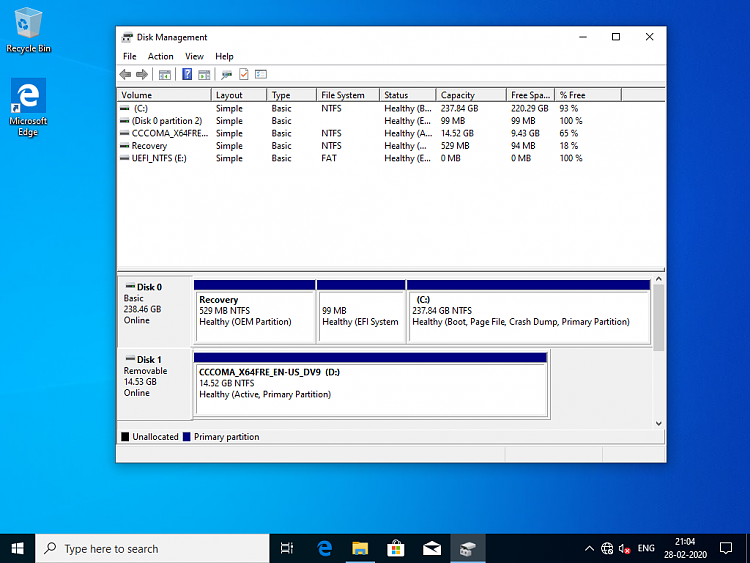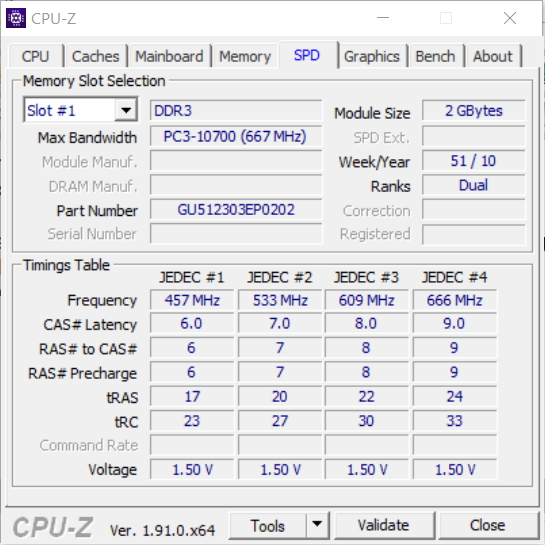New
#21
Understanding the UEFI BIOS Gigabyte H81M-S for Windows 10 Pro x64
-
-
-
New #23
Please re-read my post here regarding CPU-Z. Then download and install the app. It will show you what your memory can do, and whether your board supports XMP. Further questions should be followed by screenshots of the tabs mentioned.
Here's the bottom line.... If the board and RAM supports higher speeds than currently set you should enable XMP to get those higher speeds. CPU-Z can give you the info needed to make that decision.
Again, I'll need screenshots to adequately answer your question(s) since I need to know for certain what your RAM specs are. Don't want to damage equipment due to misinformation.
-
New #24
-
-
New #26
-
-
New #28
-
-
-
Related Discussions


 Quote
Quote