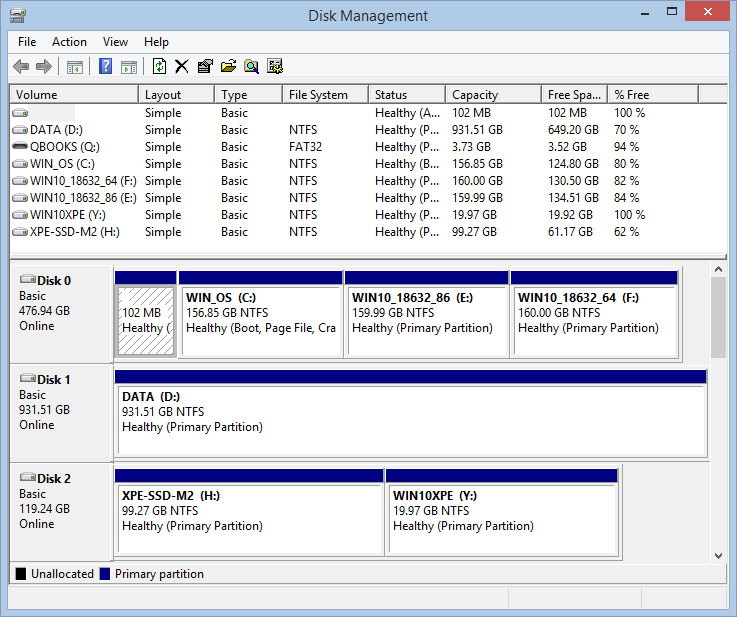New
#11
I do not know if further clarifications would contribute to anything, but I will give a little more information.
Info for my PC: cpu amd fx-6350, ram 16gb ddr3, video radeon rx580 8gb, 3 x 1tb hdd. I will put and screenshots of partitions and of System Reserved partition (seen through windows 7)
The next step I am considering is to clone C partition from hdd-1 to hdd-2. Dual boot – 1st for work, 2nd for games. And last step – full backup of both installations (bckp of 1st on hdd-2 and bckp of 2nd on hdd-1).
I tried something different – i did active partition C: and cloned it on hdd-2. Then I made the partition System Reserved active again. So I also got Dual-boot Windows and used EasyBCD (EasyBCD is located on the 3rd hdd) to make a startup menu with both Windows, but loading the second Windows is very slow and goes through restarting the computer (loading the first Windows is fast and does not go through restarting the computer) - bottom video link.
Here's slow loading cloned Windows
YouTube


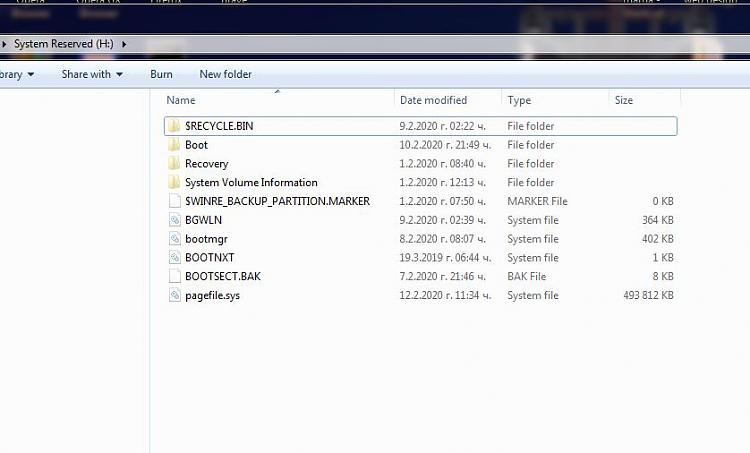

 Quote
Quote