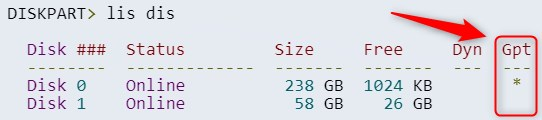New
#1
Options to create a bootable Windows 10 iso with GPT partion
In November 2019 A bootable Windows 10 iso was created on a computer with UEFI/GPT.
The bootable Windows 10 iso couldn't be used to perform a custom install as the computer displayed:
Windows cannot be installed on this disk.
The selected disk is of the GPT partition style.
Diskpart lis dis displayed MBR partition with FAT32.
Are all of these workable options?
a) conversion MBR to GPT on the flash drive without data loss
b) conversion MBR to GPT on the flash drive with data loss
c) command line to create GPT with FAT32 followed by copy and paste from a desktop iso
d) Rufus or other third party software
e) disk management
f) other options?
The computer has MiniTool Partition Wizard Pro 11.5
Convert MBR to GPT without data loss with a free Partition Magic
What would be the command line commands?
diskpart
list dis (determine the disk # for the flash drive)
select disk W (replace W with the drive # for the flash drive)
clean
convert GPT
create partition primary
format fs=FAT32 or (format fs=FAT32 quick?)
assign
exit
What would happen if each assign and/or active and/or quick are used or not used?
https://docs.microsoft.com/en-us/win...ommands/active
https://docs.microsoft.com/en-us/win...ommands/assign
https://docs.microsoft.com/en-us/win...tition-primary
Convert MBR Disk to GPT Disk in Windows 10
Would copy and paste of a desktop windows 10 iso to the flash drive then make it work as a bootable windows 10 iso GPT/FAT32?
Code:Microsoft Windows [Version 10.0.17763.973] (c) 2018 Microsoft Corporation. All rights reserved. C:\WINDOWS\system32>diskpart Microsoft DiskPart version 10.0.17763.1 Copyright (C) Microsoft Corporation. On computer: DESKTOP-9HEBUKS DISKPART> lis dis Disk ### Status Size Free Dyn Gpt -------- ------------- ------- ------- --- --- Disk 0 Online 238 GB 1024 KB * Disk 1 Online 58 GB 26 GB DISKPART> sel dis 1 Disk 1 is now the selected disk. DISKPART> det dis SanDisk Cruzer Glide USB Device Disk ID: 2E2B553C Type : USB Status : Online Path : 0 Target : 0 LUN ID : 0 Location Path : UNAVAILABLE Current Read-only State : No Read-only : No Boot Disk : No Pagefile Disk : No Hibernation File Disk : No Crashdump Disk : No Clustered Disk : No Volume ### Ltr Label Fs Type Size Status Info ---------- --- ----------- ----- ---------- ------- --------- -------- Volume 4 E ESD-USB FAT32 Removable 32 GB Healthy DISKPART> lis par Partition ### Type Size Offset ------------- ---------------- ------- ------- Partition 1 Primary 32 GB 1024 KB DISKPART> sel par 1 Partition 1 is now the selected partition. DISKPART> det par Partition 1 Type : 0C Hidden: No Active: Yes Offset in Bytes: 1048576 Volume ### Ltr Label Fs Type Size Status Info ---------- --- ----------- ----- ---------- ------- --------- -------- * Volume 4 E ESD-USB FAT32 Removable 32 GB Healthy DISKPART> lis vol Volume ### Ltr Label Fs Type Size Status Info ---------- --- ----------- ----- ---------- ------- --------- -------- Volume 0 Recovery NTFS Partition 450 MB Healthy Volume 1 C NTFS Partition 237 GB Healthy Boot Volume 2 NTFS Partition 885 MB Healthy Volume 3 FAT32 Partition 100 MB Healthy System Volume 4 E ESD-USB FAT32 Removable 32 GB Healthy DISKPART>


 Quote
Quote