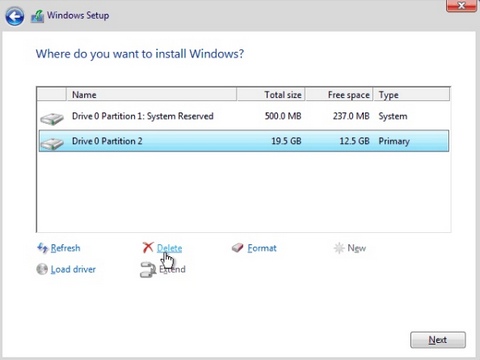New
#1
Clean Windows 10 installation issues.
I am attempting to do a reformat and clean install booting fromW10 USB. When its all done and Windows is ready I still have my old desktop wallpaper and a bunch of desktop files showing. I have gone through the process twice and used the Custom installation option and reformatted my SSD. What am I doing wrong?
Last edited by Athalwolf; 10 Feb 2020 at 09:51. Reason: Spelling


 Quote
Quote