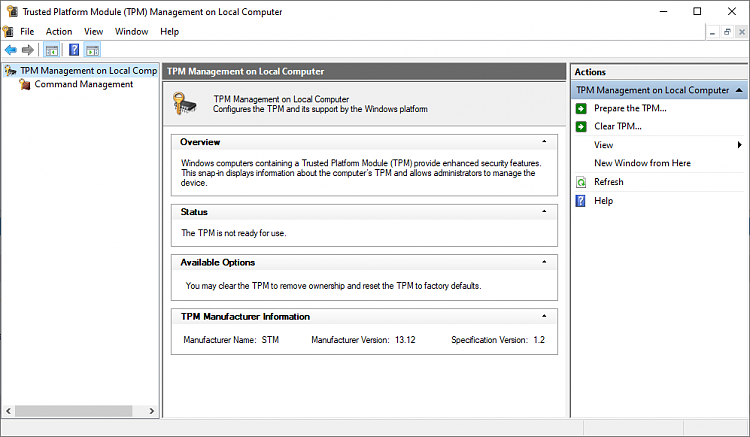New
#91
How do I check whether my UEFI motherboard has TPM 2.0?
I just ran the following command:
Code:Windows PowerShell Copyright (C) Microsoft Corporation. All rights reserved. Try the new cross-platform PowerShell https://aka.ms/pscore6 PS C:\Windows\system32> wmic /namespace:\\root\CIMV2\Security\MicrosoftTpm path Win32_Tpm get /value No Instance(s) Available. PS C:\Windows\system32>


 Quote
Quote