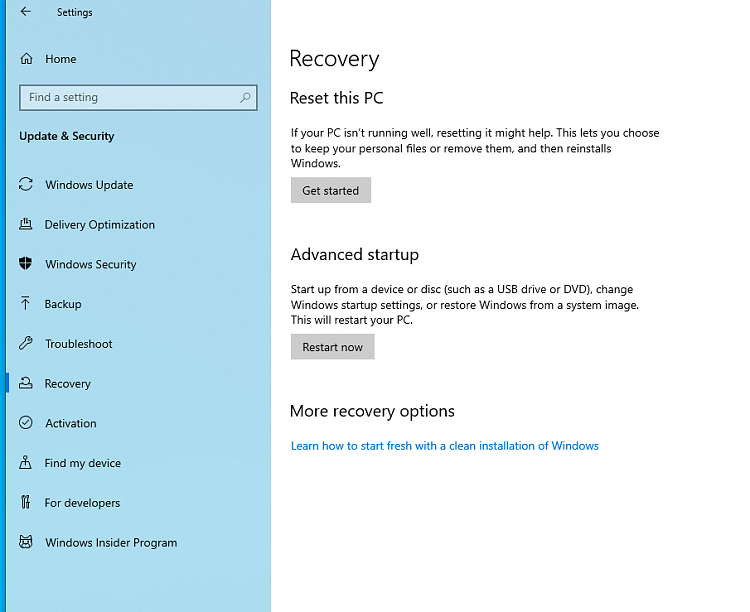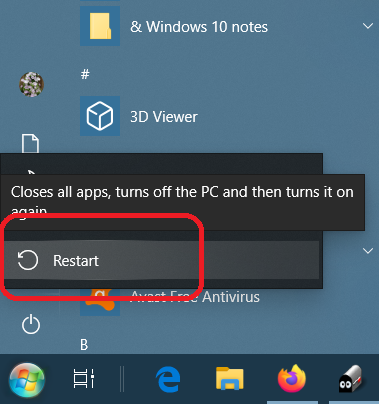New
#21
Upgraded from Win 7 but want to uninstall
-
-
New #22
As you have lost the option to 'Go back to previous build' and you haven't shown pictures of what you see when attempting to boot to advanced startup options, only saying 'it's different' I doubt there can be further comment on that.
I have seen that where there is no option to start the rollback, but Windows.old is present, some have suggested it may be possible to do that manually. I offer no opinion either way and have seen no one attempt this. So FWIW:
https://support.microsoft.com/en-us/...windows-instal
(Yes, based on Win 7, but the comments suggest it is still valid).
-
New #23
-
New #24
Ok, thanks, I did say pictures- photos- you can't create screenshots then as Windows isn't running..
SHIFT + left click restart is what I use to boot to Advanced Startup
You should see ... Please Wait...
Then a screen
Choose an Option
Click Troubleshoot
Then you should see Advanced Options
Then see Option 1 5- if it's available it would be there.
https://www.tenforums.com/editpost.p...76&do=editpost
-
New #25
I'm a complete newbie and have just updated from the MS site from W7 Ultimate to W10 Pro.
The main reason being that W7 is no longer supported.
I am still in control of my old W7 Desktop icons and everything still works as it used to in W7.
Personally, l am really glad l have changed.
-
New #26
Glad you upgraded successfully.
Now at the first opportunity, create a new base(initial) disk image using e.g. Macrium Reflect (free-paid) + large enough external storage for image files. You can image all partitions comprising Windows, and any others you have created. Then you will have a recovery option should/when things go wrong.
-
New #27
-
-
-
New #29
Hi,
Restart is right click on the Power Button on my machine. After following your instructions I'm presented with six boxes viz.
Startup Repair Uninstall Updates
Startup Settings System Restore
Command Promp System Image Recovery
I dont believe that Go Back to Previous Windows System has ever been there.
I'm about to abandon all hope of getting windows 7 back from Windows 10.
Thanks for all your help and efforts, appreciate the time you and the other members have taken.
Pete
-
New #30
Forget rolling back, use your Acronis backup to restore the system to what it was when the backup was created. 30 minutes or so and you should be up and running on Windows 7.
Related Discussions



 Quote
Quote