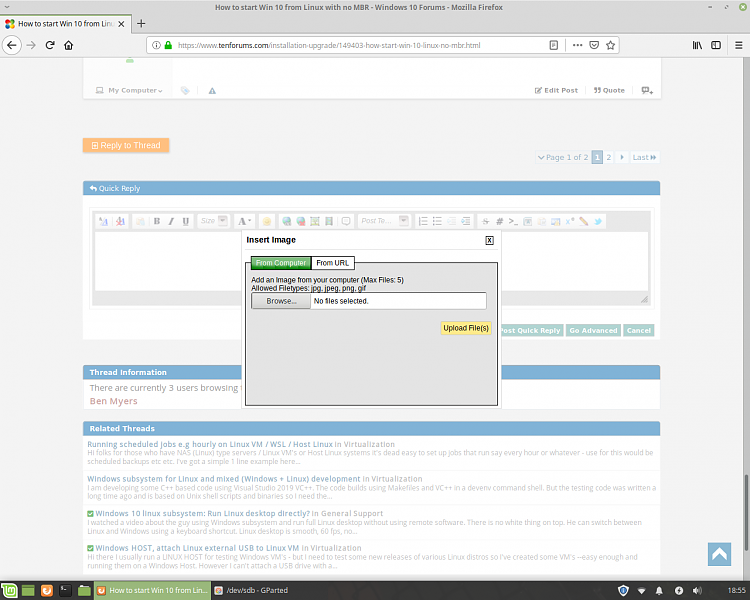New
#11
Ben Myers - This is what I got this time. (I do have any numbers in my password for Linux)
crgibson@crgibson-Inspiron-5567:~$ sudo update-grub
[sudo] password for crgibson:
Sourcing file `/etc/default/grub'
Sourcing file `/etc/default/grub.d/50_linuxmint.cfg'
Sourcing file `/etc/default/grub.d/60_mint-theme.cfg'
Generating grub configuration file ...
Found theme: /boot/grub/themes/linuxmint/theme.txt
Found linux image: /boot/vmlinuz-5.3.0-26-generic
Found initrd image: /boot/initrd.img-5.3.0-26-generic
Found linux image: /boot/vmlinuz-5.0.0-32-generic
Found initrd image: /boot/initrd.img-5.0.0-32-generic
Adding boot menu entry for EFI firmware configuration
done
crgibson@crgibson-Inspiron-5567:~$
Hope this helps.


 Quote
Quote