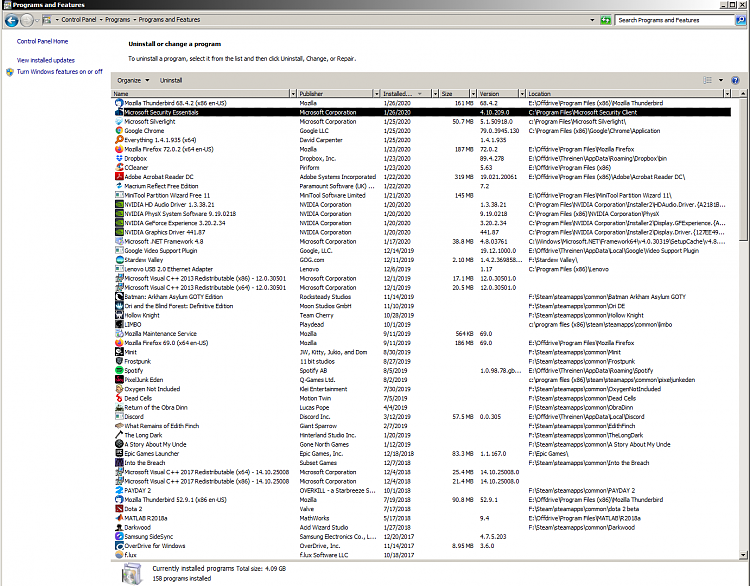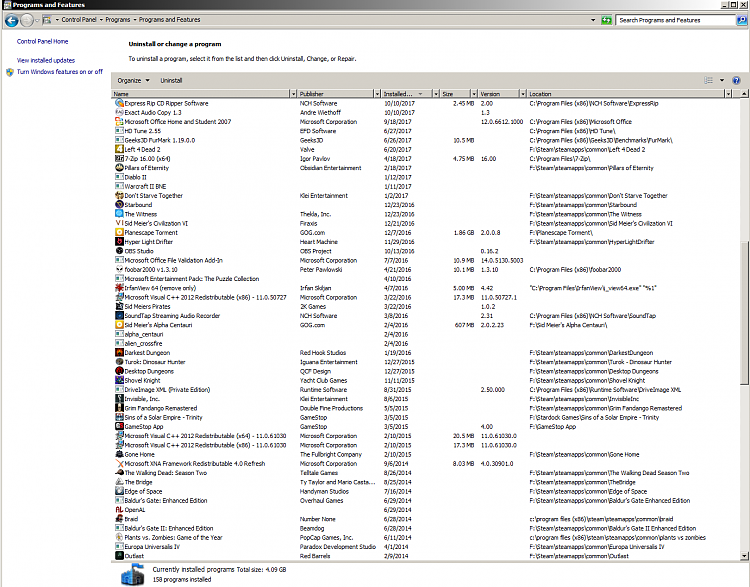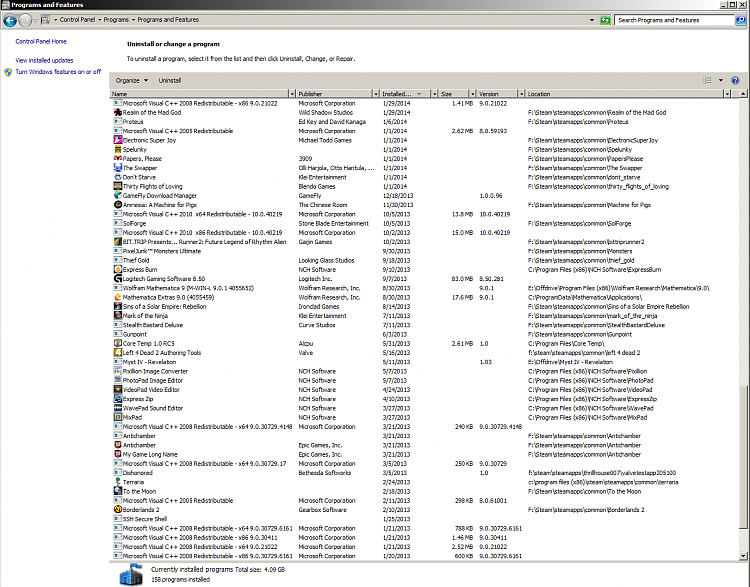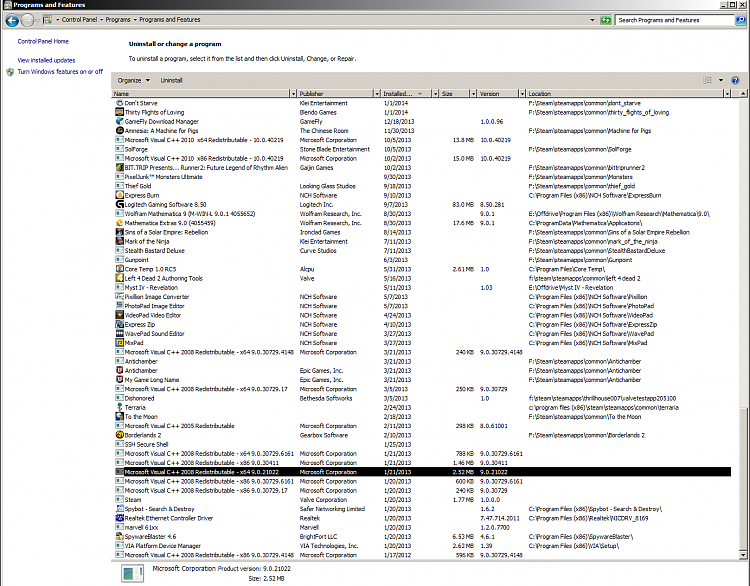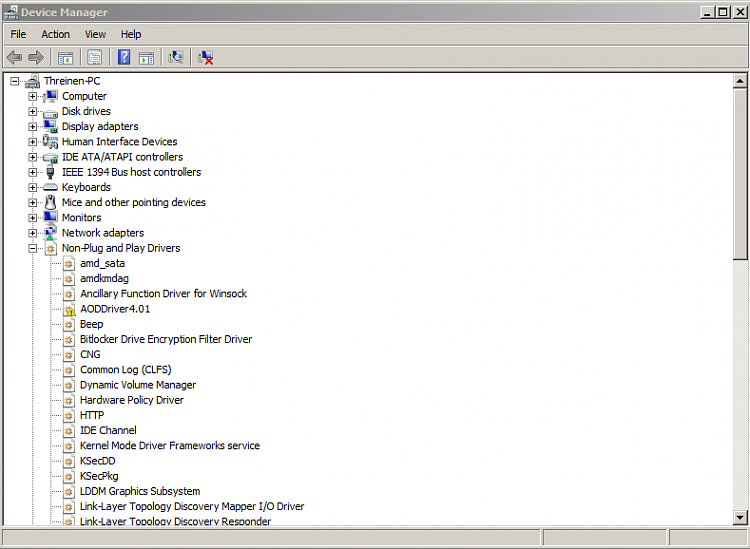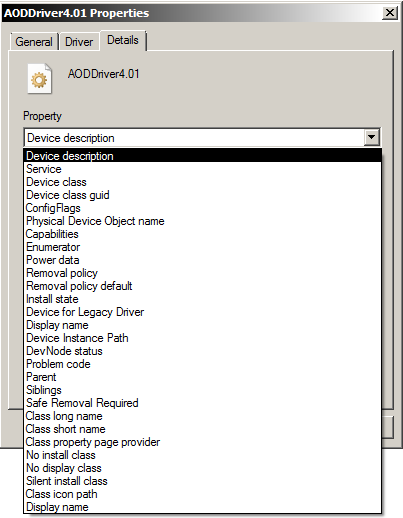New
#31
1) Open control panel > uninstall > post images into the thread
2) Uninstall spyware software
3) Open device manager > click view > click show hidden devices > look for any device displaying a yellow triangle with black exclamation mark or unknown device > post images into the thread
Device Manager - Finding Unknown Devices - Windows 7 Help Forums
4) also look for:
Code:AODDriver4.01 ROOT\LEGACY_AODDRIVER4.01\0000 This device is not present, is not working properly, or does not have all its drivers installed.
5) The computer has been having BSOD with the last recorded one one yesterday 1/25/2020
6) Create a new restore point:
Restore Point - Add "Create Restore Point" to Context Menu in Windows - Windows 7 Help Forums
7) Read these links on windows driver verifier: (learn the reset and bootmode commands to turn off the tool)
Driver Verifier - Enable and Disable - Windows 7 Help Forums
Enable and Disable Driver Verifier in Windows 10
https://answers.microsoft.com/en-us/...3-c48669e4c983
8) For any BSOD:
a) run the DM log collector to collect new log files
b) search for: C:\Windows\memory.dmp
> if the file size is < 1.5 GB then zip > post a separate share link into the thread using one drive, drop box, or google drive
9) Check to see if the AMD chipset drivers are up to date > manually update as necessary


 Quote
Quote