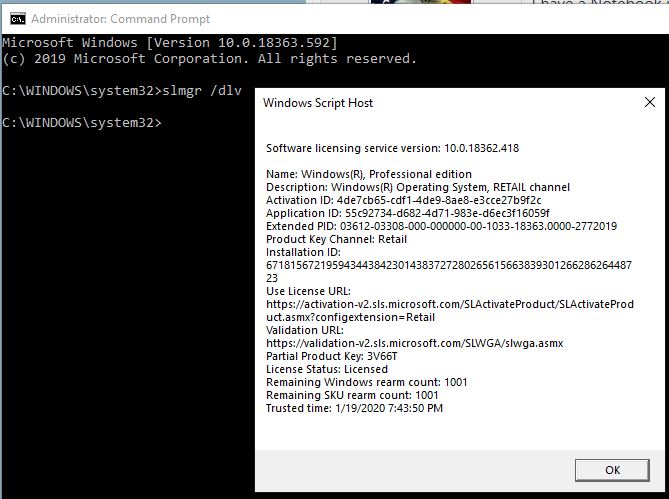New
#1
Can't locate Windows 7 Pro 64 Bit Product key
I have an old Dell 690 Precision Workstation that is running on WINDOWS 7 PRO 64 Bit.
I purchased this as a used certified workstation with Windows 7 Pro 64 Bit installed.
Tried numerous ways to "Find" the Product code.
Its stating that the Installed Key : "MAK key not available"
Line below states: OEM Key: Windows Vista OEM Marker present in firmware.
Should I just bite the bullet and buy WINDOWS 210 PRO & load it over my current Windows 7 Pro?
I rather not lose my existing datas and programs?
OR do I wipe it clean & install Windows 10 Pro & hope that my old software can be found & re-installed back on to my machine..
Any ideas would be helpful.
ALSO is it even worth rebuilding this old workhorse..


 Quote
Quote