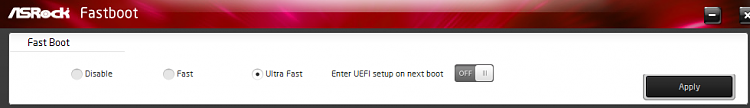New
#1
Blinking cursor during start-up.
I did an clean install of Windows 10 Pro recently, version 1909. One of the things that I noticed after the install, when doing a restart, I see the blinking cursor in the upper left of the screen for a few seconds, then it drops down a couple of inches and blinks some more, then it moves down and to the right of the screen (down maybe an inch and to the right 3 inches).
It goes through this process about 3 times before I get to the blue Windows 10 logo.
The clean installation went smoothly with no quirks or problems at all (I was quite surprised about this but happy too!)
So even after all of the Windows upgrades and any software installs I have done, it still does it.
Is this normal?
If not, what should I look for?
Thanks for any suggestions,
Steve in central Vermont


 Quote
Quote