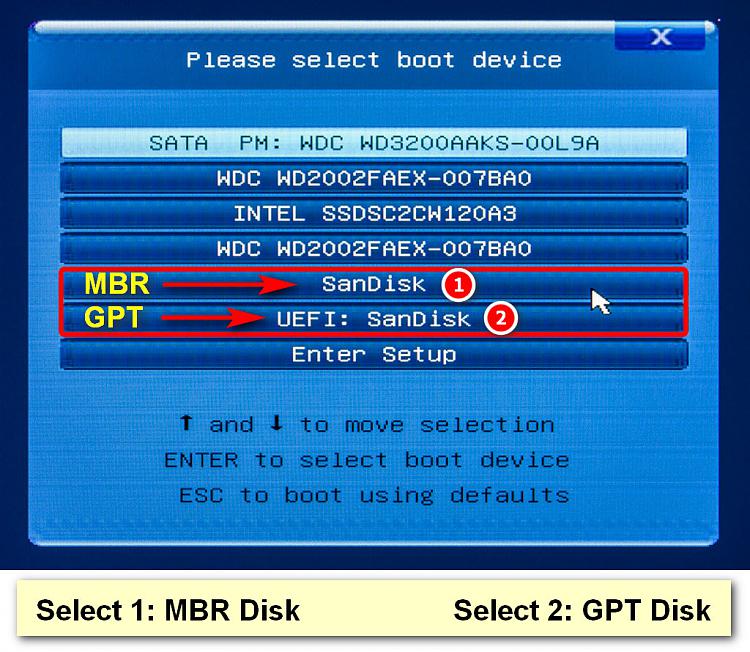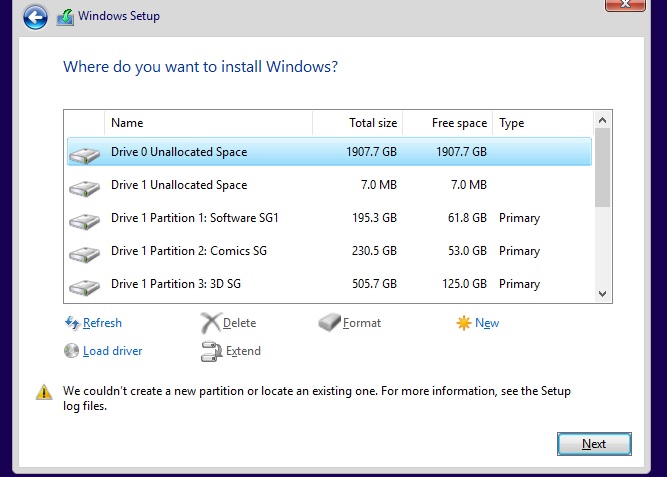New
#1
windows 10 "we couldn't create a new partition or locate an existing..
I am trying to install windows 10 1909 downloaded from microsoft download page into my m.2 drive. I want to use mbr system so I made sure that my m.2 drive is mbr using AOMEI partition tool but the problem when I run the windows 10 setup I get this error when I select my m.2 partition
I tried the steps in this link but it did not work:we couldn't create a new partition or locate an existing one
How to Solve the Error "We Couldn’t Create a New Partition"?
I tried also to convert my drive to GPT but I get error : partition is of GPT style !!!! however I want to use mbr so please help me to install it a mbr
Thanks


 Quote
Quote