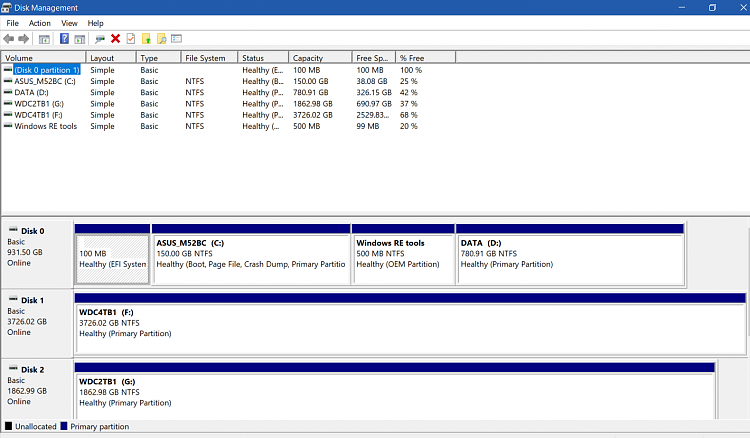New
#1
How can I merge my Boot and System Partition into an unique one?
Hello everyone.
I recently opened my disk manager and Boot and System Properties are on two different partitions. Here is a screenshot of my Disk Manager.
I apologize for the image being in french. The system partition where windows is installed is the second one that doesn't have any path letter for whatever reason. The partition with boot files is the third one (C:) which is also where my program files/user files etc are stocked. HPDOCS is self explanatory and the unnamed partition on the far right is a recovery partition, probably created by the system.
I don't know why the System Partition is 4GB, I thought Windows only needed 100MB or so? In that sense I'd like to have this wasted space merged with (C:)
Under windows Disk Manager, I found the option to mount the content of the unnamed disk (Windows Files) into a folder in (C:), maybe it solves my problem?
If not, I would like to proceed with 2 different options:
1) Ideally, as said earlier; completely merge both partitions so I have windows and boot files in the same partition.
2) If not possible, I would like to make my boot partition active (which is currently not possible as my windows isn't on that partition) without necessarily having to merge/delete anything.
Thanks in advance for your help!



 Quote
Quote