New
#1
Windows 10 Control Panel
-
-
New #2
I don't think that is a left over from win 7
my machine was upgraded from 8.1, never seen 7 on it, I have that item also
as for removing them, I am not sure
-
New #3
I still have it after a clean install. As for removing it.. why? Just don't use it. You might cause more harm trying to remove it than it's worth.
2c
Jeff
-
New #4
Thanks Guys, I figured out how to remove but I will just leave well enough alone. Maybe this SR1 will fix it..
-
-
New #6
Its not a left over from Windows 7 as such. MS have left it in there for compatibility with 7. By the way, you can still use it to create drive images etc.
-
New #7
-
New #8
Why the hell would you want to remove it? I don't understand.
-
-
-
New #10
Related Discussions

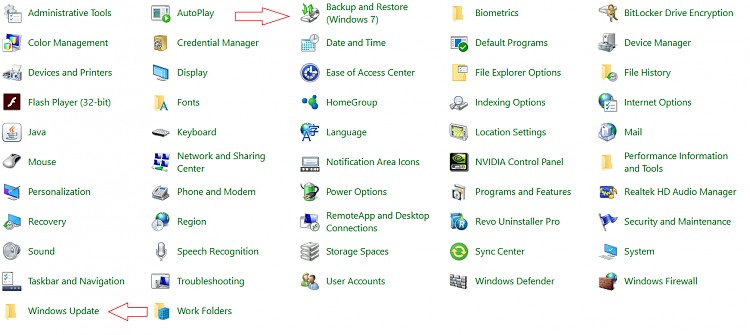

 Quote
Quote