New
#1
How to fix BCD for Dual Boot System
My bootloader is corrupted (I think the last Insider upgrade did it). I have the correct two Win 10 installations listed (my Win 10 production system and the Win 10 Insider) but there are others listed, such as "UEFI IP4" and both of my DVD drives (see screenshot). I would like to clear out the invalids but don't know how. I have EasyBCD and tried to recreate the bootloader but it corrupted it (and I recovered with Macrium Reflect).
Here is the screenshot:
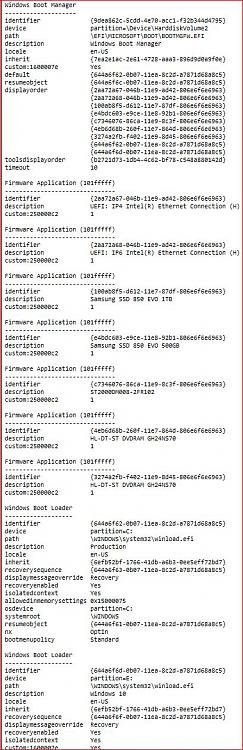


 Quote
Quote suddenly the BCD store got rebuilt and when I installed EasyBCD I was able to see all three Windows partitions. So I deleted the fresh install, which I no longer needed, and cleaned up the EasyBCD entries for the existing Windows partitions.
suddenly the BCD store got rebuilt and when I installed EasyBCD I was able to see all three Windows partitions. So I deleted the fresh install, which I no longer needed, and cleaned up the EasyBCD entries for the existing Windows partitions.
