New
#11
Hello, I'm back.
Build string still 10240.16412..........
Hello, I'm back.
Build string still 10240.16412..........
Go for it just in case that is the reason. We still quite know enough about the updates for the RTM we can expect to see since security updates as well as OS fixes and other things are still to come. With a clean install seen to early on you can always keep the flash drive as the means to repeat the process of a clean install as well as for troubleshooting purposes while if you didn't already see to it you might to make up a Recovery Drive since sometimes you can't get into the F8 boot options as far as the recovery options go.
It's interesting you mention the patch since a blog on 10 not by anyone at MS however had links for the 32bit and 64bit version of what is supposed to be the patch with some 1000 fixes? I still have to try that out when getting into the drive I saved that to! And the word on that download is......
It figures!
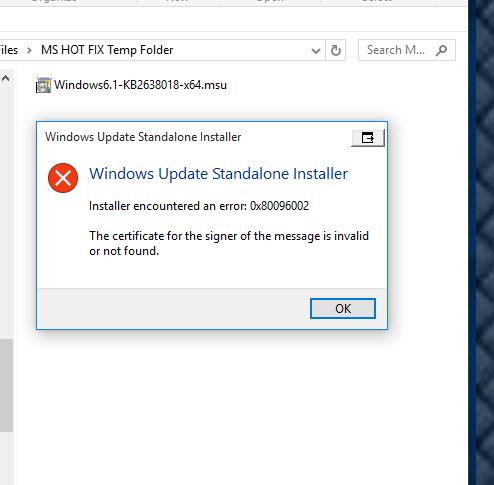
OK, $WINDOWS.~BT is gone after the upgrade.
$Windows.~WS is still there and has install.esd in the $Windows.~WS\windows \sources directory and installx64.esd in the $Windows.~WS\sources directory.
Which one should I use to make a usb or an iso?
No, they are not the same thing really..
The media tool creates the setup media with a MediaMeta.xml file
Depending on which install.esd is used.. As there are two - a single image esd and a 4 image esd
extracting the four images from the esd results in setup media, but the difference is
you get an unlocked install.wim
I've given up on my original question and clean installed from the MS tool to make a USB image.
Took about half an hour and is activated.
There was no roundy thingy on this install. It was a very 8.1 install screens.
The way I did things was at first I ended with the combination ISO for both editions as examination reveals. That went onto a 16gb flash drive one of a few note I had laying around. From there I went back for the 64bit Pro and first off for that I let the MC write it to one flash drive but later tossed that aside once I not only downloaded it in iso form but used a 3rd party program used a number of times already(trial version of UltraISO ) to see the install key made up.
How would you go back for more ISO downloads? Run the MC tool on any 7 or 8 install long enough to download which one you need. It might take a day or so before you can download again like say getting the 64bit the tirst time and 32bit the next. Each time you make sure to opt for creating the media and eventually browsing to the folder reserved for the one or more downloads. See an ISO image written is easier then trying to fuss around taking extra steps that are not necessary when any ISO burning program with a usb flash drive option will see the drive made bootable when extracting and writing the setup files to the flash drive.
The ESDtoISO tool is still onhand for download however. Simply follow the steps in the guide for this How to Create Bootable ISO from Windows 10 install.esd File
Forget the guide there. When going to run the tool following the download you end up with a blue not usual black background in the command prompt type window that opens up with a message stating "This is not an original..... press any key to exit) indicating the shared file is now useless! Stick with the ISO downloads as well as the free trial version of UltraISO and call it a day.
Here is the MS ISO download (not MCT)
this ISO download has the normal 2 index wim (Home and Pro)
more inline with the Retail Setup Media
http://www.microsoft.com/en-us/softw...load/techbench
I just ran the MCT over again to get Home and Pro ISO's. I then ran it again to create a bootable thumb drive. There is nothing stopping you from running it as many times as you want. I did it all from Windows 10.