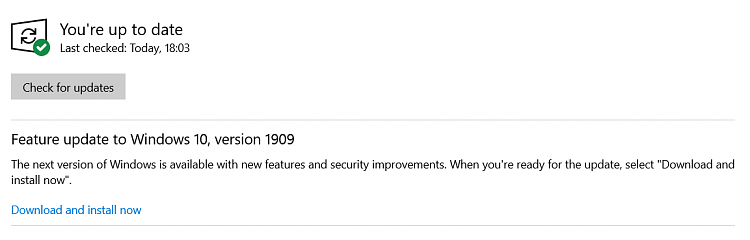New
#1
How to upgrade from very old to old Win10 version (not NOT newest)?
Assume I have a notebook with Win10 v1803.
Now I would like to upgrade this Win10 to ONLY (!) Win10 v1903 but NOT the newest v1909.
Is this possible?
How can I avoid beeing upgraded to newest v1909?
Peter


 Quote
Quote