New
#1
Win 7 Virtualization before Win 10 upgrade
I have a weird situation. We are accountants whose database is MS Access 2003 that runs under Win 7. To secure my clients' data we are upgrading to Win 10 for security's sake. There is a possibility that Access 2003 won't work in Win 10 even in compatibility mode (if that's what it is called). I've also read that MS may update Win 10 one day and Access will not work. We can't compile the 2003 version to a higher level so we are stuck with 2003.
Is there a way to virtualize a Win 7 machine with Access 2003 before we upgrade to 10 and then put that VM on our network server and get access to it from our Win 10 workstations? The Server is Server 2012 which we will probably upgrade next year. If this plan works, would RDP to the Win 7 VM allow multiple users to access the db at the same time? This database is our backbone - can't survive without it. Thanks for any ideas...


 Quote
Quote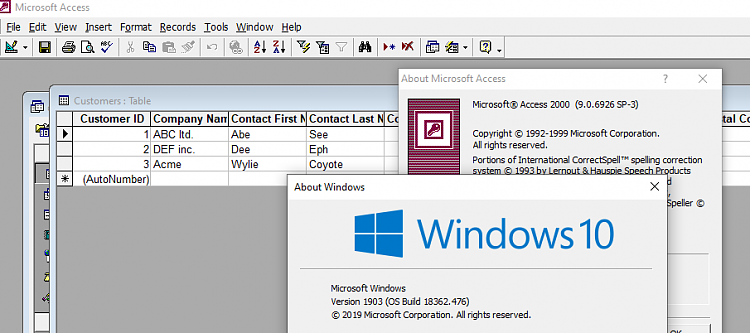
 There are other ways though...
There are other ways though...