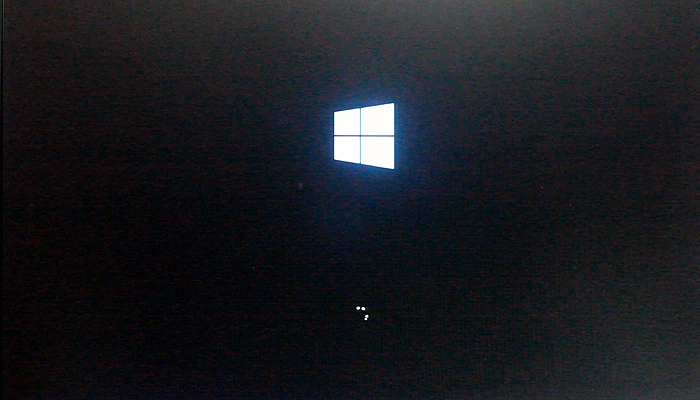New
#31
Is there any other usb devices plugged in, a printer, a blank flash drive, a camera, heck even a blank dvd in your disk drive ? Also can you get to programs and features and remove all programs that are non essential and reinstall them after the upgrade.


 Quote
Quote