New
#1
Cannot Install Windows 10 to Second Partition on Samsung 860 EVO SSD
OK, I've put this off long enough.
This new system (HP Pavilion 590-p0044) was based on spinners, and what with all of HPs bloatware, etc., the machine wasn't fast enough. So, I added some RAM (no problems there) and a Samsung 860 EVO SSD SATA 6GB/s. And that's when the problems began. The first thing was that the SSD wasn't recognized by Windows 10! Sheesh!
I finally mucked around and got the thing recognized and partitioned, then installed Windows 10 on one of the partitions. Next I tried to install Skippy/Fast on the second partition, but I'm told Windows can't create or see my second partition. However, in Disk Management, I can clearly see the partition. I can even see the partition when trying to install to it!
I know that most likely it's something I did (or most likely did not do), but I can't figure out what I should do to make it work.
I've used the Mini Tool before, but I'm wondering if it is adequate, or if I should buy the Pro version. Or, if I need it at all.
All help appreciated!



 Quote
Quote
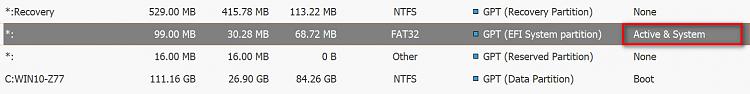
 At least I can try the free version first.
At least I can try the free version first.
