New
#61
OK, going for the Restart! See ya on the flip side!
Whoa! Have I been on a pretty wild ride or what!?
1. After restart, it told me the same as it had before; couldn't create a new partition or locate an existing one.
2. Stopped install and yanked flash drive.
3. Booted up and I was given a choice of booting to Windows 10 on Volume 6 or Volume 7; I chose 7.
4. Rebooted again and I was given a choice between Windows 10 on Volume 4 and Volume 5; I chose 5.
5. Things progressed pretty normally from there, and I now have Windows 10 Build 19008.1 installed.
Re: Command vs PowerShell - although Microsoft has tried to replace the Command Prompt with PowerShell, sometimes the only way to get something to work is to use the Command Prompt.
I'm not going to call this thread solved yet. There are still some unanswered questions and I want those answers!
Thanks everyone for the help given; it's much appreciated.
I put the icon for PowerShell on the TaskBar and change PowerShell back to Command Prompt on the Start Menu. You could do it the other way around, Command Promt on Taskbar and Powershell on Start menu.
It does not matter if you use Command or power shell. Just tried it and worked fine:Re: Command vs PowerShell - although Microsoft has tried to replace the Command Prompt with PowerShell, sometimes the only way to get something to work is to use the Command Prompt.
IMHO, it's better to put them on the right click context menu. They both will open at current folder that the mouse cursor is on and more convenient to open.Yeah, I vaguely remember being asked about PowerShell replacing Command. So, can I have both? If so, how do I do it?
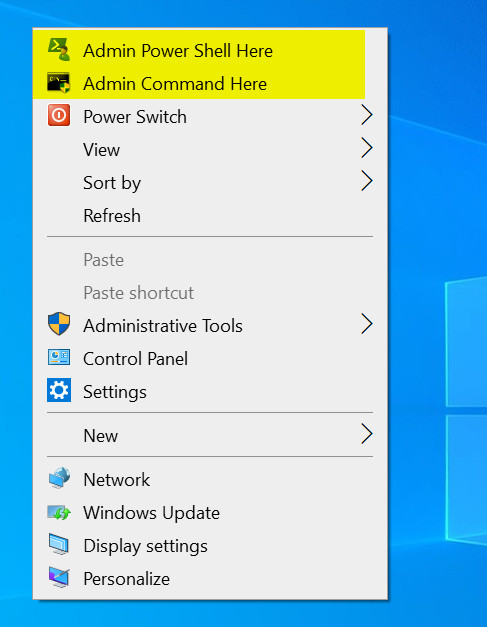
Last edited by topgundcp; 25 Oct 2019 at 00:34.
Well glad to see it all finally worked out..
I always use DISM to apply the image as it is a lot quicker then running Setup
Now when 19009 comes out - you can just format D - and apply new image
no need to use BCDboot as that OS partition is already registered
In this instance, it made every difference in the world, TopGun.
1. I was/am working with a Samsung 860 EVO SSD.
2. I didn't just type Kyhi's code in; I copied and pasted it into Windows PowerShell (Admin) so I wouldn't get it wrong.
3. I tried copying and pasting Kyhi's code in PowerShell (Admin) at least three times each for Index 2 and then for Index 1.
4. #2 and #3 above failed to work even after repeated efforts.
5. I copied and pasted Kyhi's code for Index 1 into the Command Prompt and it worked the first time.
6. Even after I finally got Kyhi's code to work, and got it to boot with bcdboot, I was still told:
And the rest of the story is here: Cannot Install Windows 10 to Second Partition on Samsung 860 EVO SSDWe couldn't create a new partition or locate an existing one. For more information see the Setup Log files.
I just cannot argue with these results.