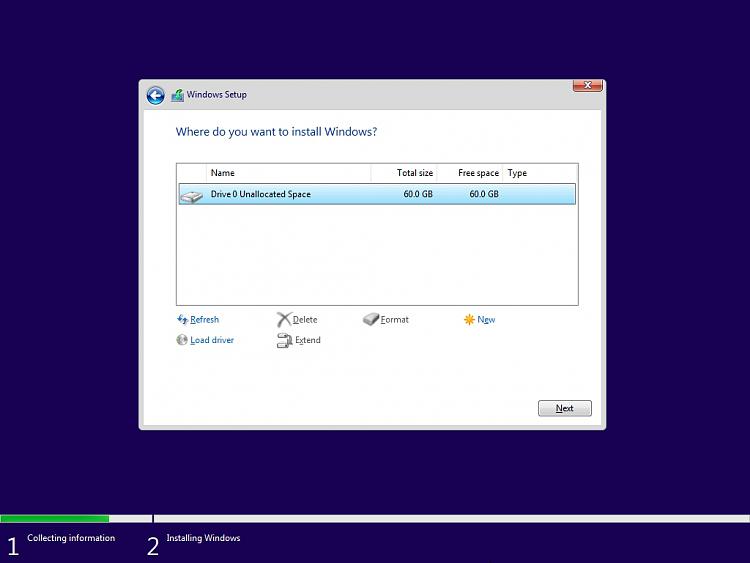New
#1
Unattended setup (Sysprep & unattend.xml) is not working for me
I've been trying to create a customized Win10 Pro (Build 1903) install image for the last week or so. No matter how many tutorials I follow, answer files I create, or installs I perform, I just cannot get it to work properly. Every time I go to install Windows from my custom image file, Setup still
- Asks my language, time and currency, and keyboard layout
- Whether I want to actually install or repair my computer
- Prompts me for the product key
- Forces me to accept the EULA
- Gives me the option for "Upgrade" or "Custom" install
- Makes me choose which hard disk to install to
I want my answer file to take care of all of this so our technicians who deploy it don't have to concern themselves with it.
I've followed tutorials on Ten Forums, Win10Guru, docs.microsoft.com, and many others. I've made my own with the Windows System Image Manager and I've used the Answer File Generator online. I've copied and pasted others I've found online. Nothing seems to work. Now, my most recent answer file, generated completely by the official WSIM, crashes Setup altogether. It says it cannot parse or process the file for oobeSystem and mentions component Microsoft-Windows-Shell-Setup.
Here's my answer file:
Any ideas on what I'm doing wrong??Code:<unattend xmlns="urn:schemas-microsoft-com:unattend"> <settings pass="windowsPE"> <component xmlns:wcm="http://schemas.microsoft.com/WMIConfig/2002/State" xmlns:xsi="http://www.w3.org/2001/XMLSchema-instance" name="Microsoft-Windows-International-Core-WinPE" processorArchitecture="amd64" publicKeyToken="31bf3856ad364e35" language="neutral" versionScope="nonSxS"> <SetupUILanguage> <UILanguage>en-US</UILanguage> </SetupUILanguage> <InputLocale>0409:00000409</InputLocale> <SystemLocale>en-US</SystemLocale> <UILanguage>en-US</UILanguage> <UILanguageFallback>en-US</UILanguageFallback> <UserLocale>en-US</UserLocale> </component> <component xmlns:wcm="http://schemas.microsoft.com/WMIConfig/2002/State" xmlns:xsi="http://www.w3.org/2001/XMLSchema-instance" name="Microsoft-Windows-Setup" processorArchitecture="amd64" publicKeyToken="31bf3856ad364e35" language="neutral" versionScope="nonSxS"> <ImageInstall> <OSImage> <InstallTo> <DiskID>0</DiskID> <PartitionID>4</PartitionID> </InstallTo> </OSImage> </ImageInstall> <DiskConfiguration> <Disk wcm:action="add"> <CreatePartitions> <CreatePartition wcm:action="add"> <Order>1</Order> <Size>450</Size> <Type>Primary</Type> </CreatePartition> <CreatePartition wcm:action="add"> <Order>2</Order> <Size>100</Size> <Type>EFI</Type> </CreatePartition> <CreatePartition wcm:action="add"> <Order>3</Order> <Size>16</Size> <Type>MSR</Type> </CreatePartition> <CreatePartition wcm:action="add"> <Order>4</Order> <Type>Primary</Type> </CreatePartition> </CreatePartitions> <ModifyPartitions> <ModifyPartition wcm:action="add"> <Format>NTFS</Format> <Label>WinRE</Label> <Order>1</Order> <PartitionID>1</PartitionID> <TypeID>DE94BBA4-06D1-4D40-A16A-BFD50179D6AC</TypeID> </ModifyPartition> <ModifyPartition wcm:action="add"> <Format>FAT32</Format> <Label>System</Label> <Order>2</Order> <PartitionID>2</PartitionID> </ModifyPartition> <ModifyPartition wcm:action="add"> <Order>3</Order> <PartitionID>3</PartitionID> </ModifyPartition> <ModifyPartition wcm:action="add"> <Format>NTFS</Format> <Label>Windows</Label> <Letter>C</Letter> <Order>4</Order> <PartitionID>4</PartitionID> </ModifyPartition> </ModifyPartitions> <DiskID>0</DiskID> <WillWipeDisk>true</WillWipeDisk> </Disk> </DiskConfiguration> <UserData> <ProductKey> <Key>VK7JG-NPHTM-C97JM-9MPGT-3V66T</Key> <WillShowUI>OnError</WillShowUI> </ProductKey> <AcceptEula>true</AcceptEula> <FullName>**********</FullName> <Organization>**********</Organization> </UserData> </component> </settings> <settings pass="oobeSystem"> <component xmlns:wcm="http://schemas.microsoft.com/WMIConfig/2002/State" xmlns:xsi="http://www.w3.org/2001/XMLSchema-instance" name="Microsoft-Windows-International-Core" processorArchitecture="amd64" publicKeyToken="31bf3856ad364e35" language="neutral" versionScope="nonSxS"> <InputLocale>0409:00000409</InputLocale> <SystemLocale>en-US</SystemLocale> <UILanguage>en-US</UILanguage> <UILanguageFallback>en-US</UILanguageFallback> <UserLocale>en-US</UserLocale> </component> <component xmlns:wcm="http://schemas.microsoft.com/WMIConfig/2002/State" xmlns:xsi="http://www.w3.org/2001/XMLSchema-instance" name="Microsoft-Windows-Shell-Setup" processorArchitecture="amd64" publicKeyToken="31bf3856ad364e35" language="neutral" versionScope="nonSxS"> <AutoLogon> <Password/> </AutoLogon> <ClientApplications/> <DesktopOptimization/> <Display/> <FirstLogonCommands/> <FolderLocations/> <LogonCommands/> <OEMInformation/> <OEMWelcomeCenter/> <OEMWelcomeCenterLinks/> <OOBE> <VMModeOptimizations> <SkipAdministratorProfileRemoval>false</SkipAdministratorProfileRemoval> </VMModeOptimizations> <HideEULAPage>true</HideEULAPage> <HideLocalAccountScreen>true</HideLocalAccountScreen> <HideWirelessSetupInOOBE>true</HideWirelessSetupInOOBE> <HideOnlineAccountScreens>true</HideOnlineAccountScreens> <HideOEMRegistrationScreen>true</HideOEMRegistrationScreen> <ProtectYourPC>1</ProtectYourPC> <UnattendEnableRetailDemo>false</UnattendEnableRetailDemo> </OOBE> <UserAccounts> <AdministratorPassword> <Value> ********** </Value> <PlainText>false</PlainText> </AdministratorPassword> <LocalAccounts> <LocalAccount wcm:action="add"> <Password> <Value>**********</Value> <PlainText>false</PlainText> </Password> <Description>Administrator Account</Description> <DisplayName>Installer</DisplayName> <Group>Administrators</Group> <Name>Installer</Name> </LocalAccount> </LocalAccounts> </UserAccounts> <VisualEffects/> <WindowsFeatures/> </component> </settings> <settings pass="specialize"> <component xmlns:wcm="http://schemas.microsoft.com/WMIConfig/2002/State" xmlns:xsi="http://www.w3.org/2001/XMLSchema-instance" name="Microsoft-Windows-Shell-Setup" processorArchitecture="amd64" publicKeyToken="31bf3856ad364e35" language="neutral" versionScope="nonSxS"> <OEMInformation/> <CopyProfile>true</CopyProfile> <ComputerName>*</ComputerName> <OEMName>**********</OEMName> <RegisteredOrganization>**********</RegisteredOrganization> <RegisteredOwner>**********</RegisteredOwner> <TimeZone>035</TimeZone> </component> </settings> <cpi:offlineImage xmlns:cpi="urn:schemas-microsoft-com:cpi" cpi:source="wim://nmx-lt/my%20stuffwin10cm/iso_files/sources/install.wim#Nomax_Win10"/> </unattend>
Last edited by Brink; 20 Oct 2019 at 17:53. Reason: code box


 Quote
Quote Not taken the wrong way at all! I recognize your name from nearly every tutorial I've followed on this subject. You've been a wonderful help! Instructions are crystal clear and the screen shots are on point. I can't thank you enough for the effort you've put into this!
Not taken the wrong way at all! I recognize your name from nearly every tutorial I've followed on this subject. You've been a wonderful help! Instructions are crystal clear and the screen shots are on point. I can't thank you enough for the effort you've put into this!

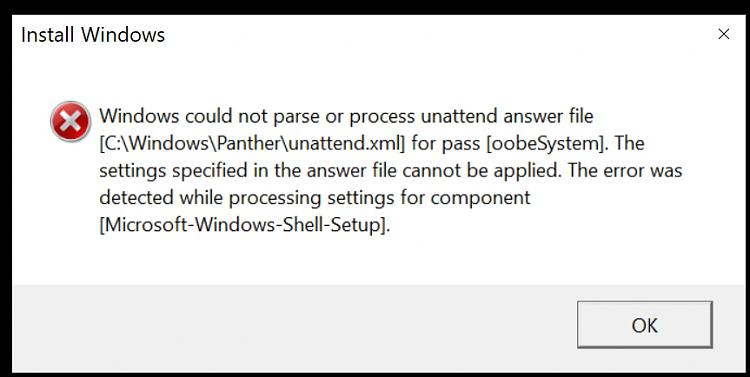
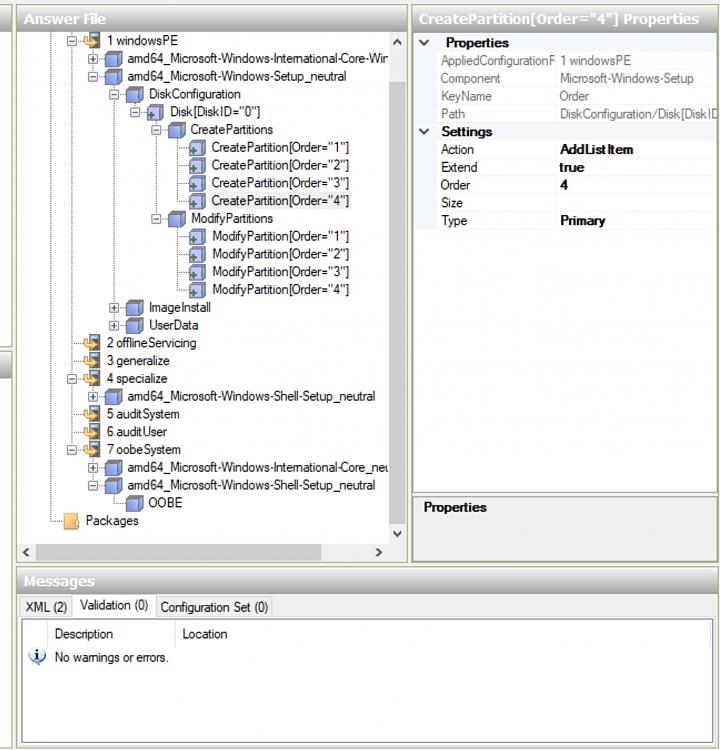
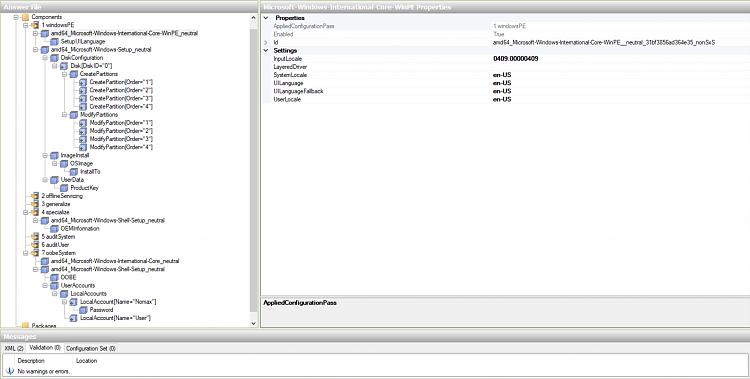
 ).
).