New
#1
Can't update Windows from USB drive
I have an old Microsoft Surface 3 that has been sitting around on a shelf for many months and decided to dust it off to update it to current Windows & app versions, but was unable to connect to the internet (I started a thread in the Networking section) so thought I'd update the existing Win10 Home v.1709 to v.1903 to see if that fixed things.
I inserted a USB stick that I created from a downloaded version of v.1903 that I've used to successfully update three other computers by launching setup.exe. When I tried that on the Surface 3, a little bit into the process I got:
Odd, I thought, so I thought I'd try by booting to the USB and reached:
So, other than wiping the hard drive and doing a clean install of v.1903, is there any way to do an in-place upgrade. Normally I'd let Windows Update do its thing, but I can't access the internet...
[edited to add:] I had an inspiration to copy the original downloaded .ISO file to the Surface 3 hard drive, but got the same "This PC can't run Windows 10" pop-up as shown above, including the verbiage about "USB flash drive".


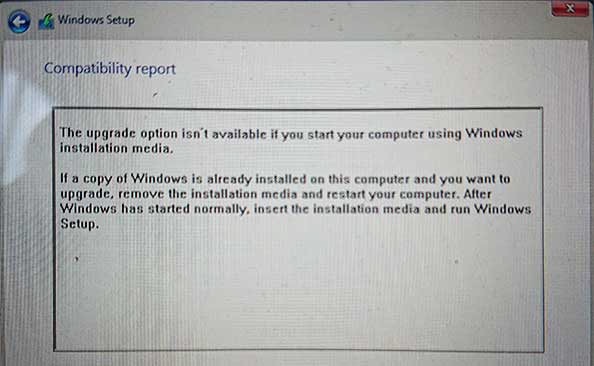

 Quote
Quote

