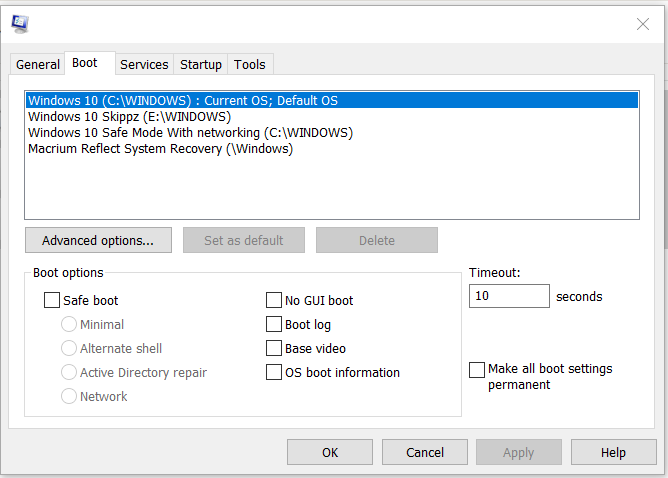New
#11
The Windows boot menu will take on the form of the last OS added to it, if it is added via installing Windows or the bcdboot command. Windows 7 did not have the metro bootloader. So, my guess is that the OP added Windows 7 to the boot menu after Windows 10, either by installing Windows 7 after Windows 10, or by adding Windows 7 to the boot menu after Windows 10 using a Windows command (bcdboot) or some third party program that invoked bcdboot to add it to the boot menu. This would cause the Windows 7 bootloader to be copied to the System partition.
After Windows 7 was added after Windows 10, any attempts to simply enable the metro bootloader would fail because it was just not an option installed in the System partition. Running the bcdboot command from the Windows partition then rewrote the Windows 10 bootloader to the System partition which then restored the capability to enable the metro bootloader.


 Quote
Quote