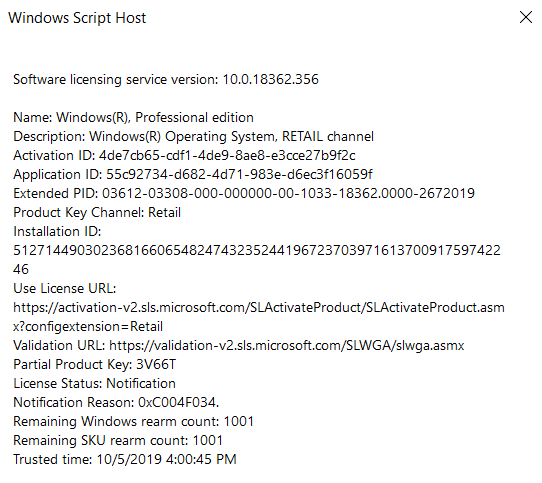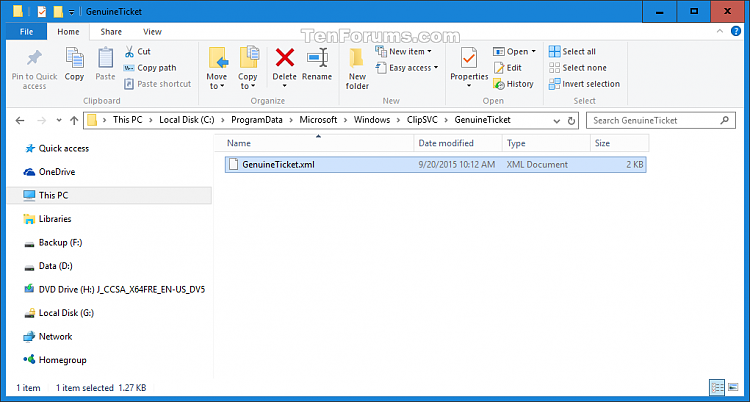New
#31
Windows Defender is antivirus. Never set firewall to block M$ servers and as stated earlier even disabled firewall during one attempt just to be sure.
- - - Updated - - -
That seems true and why I've been trying to correct connection problem. I was hoping me pushing it to them and them returning activation to laptop just like they've been doing with updates & etc., might cure activation problem and connection problem could be corrected later. I've used this unit off and on since upgrade 9/24/19 and have never noticed connection problem until tried to activate. And as previously indicated it has received long list of updates during that period. Seems Win 10 has no problem with connection until it comes to activation, then it can't find front door when it walks into it.


 Quote
Quote