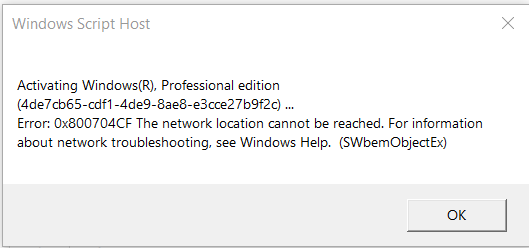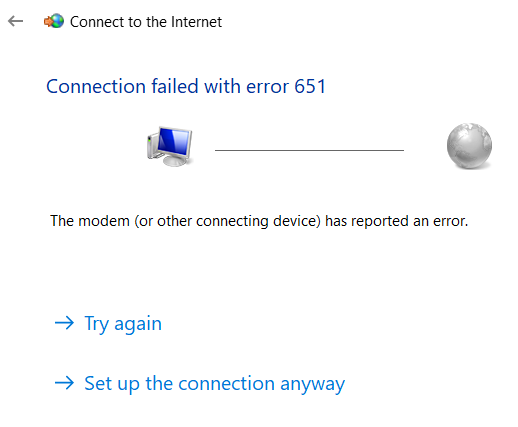New
#11
Rebooted, still same windows can't find internet. Attached copy of lower part of command prompt so you could see.
Microsoft Windows [Version 10.0.18362.356]
(c) 2019 Microsoft Corporation. All rights reserved.
C:\WINDOWS\system32>ipconfig /all
DNS Servers . . . . . . . . . . . : 1.1.1.1
1.0.0.1
NetBIOS over Tcpip. . . . . . . . : Enabled
C:\WINDOWS\system32>
- - - Updated - - -
Defiantly seems to be Win 10 problem, I even tried a wired Ethernet connection and ended with same results. If I can't figure this out I might have to restore back to Win 7.
- - - Updated - - -
Ran sfc /scannow , reported “Windows Resource Protection did not find any Integrity violations”
No problem there.
Last edited by Struggling10; 06 Oct 2019 at 08:55.



 Quote
Quote


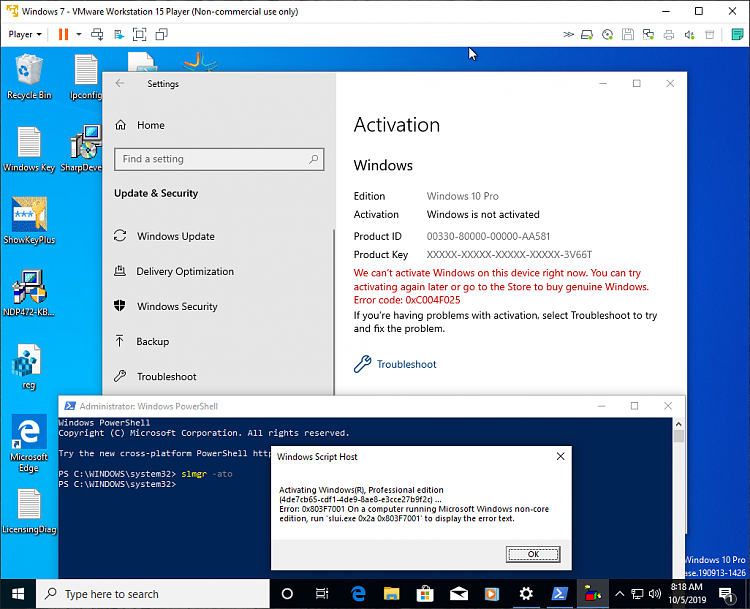
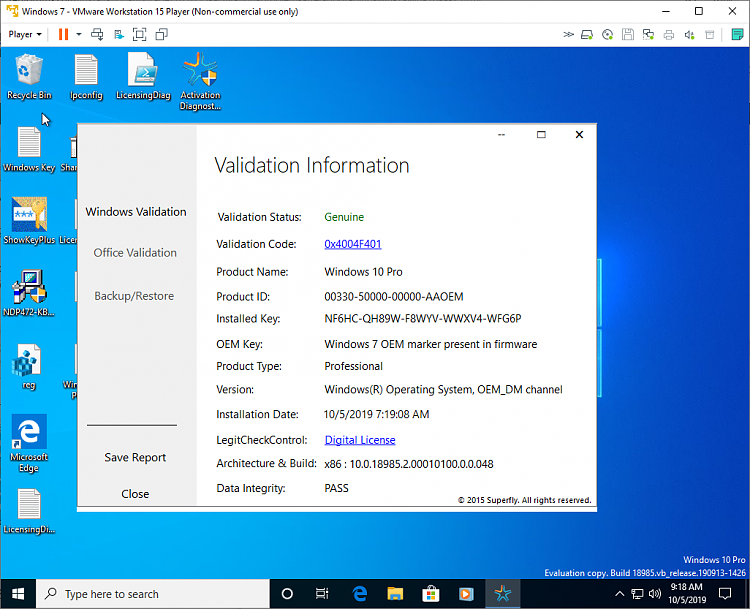
 You confirmed what I could only suspect. When I look at network icon on taskbar it indicates "No Internet access" but can do anything on internet BUT activate & call up win 10 help. As previously indicated even updates are downloaded. When I click on taskbar icon to display connections the router is indicated as "No Internet, Secured" but has Disconnect bar to disconnect it from network
You confirmed what I could only suspect. When I look at network icon on taskbar it indicates "No Internet access" but can do anything on internet BUT activate & call up win 10 help. As previously indicated even updates are downloaded. When I click on taskbar icon to display connections the router is indicated as "No Internet, Secured" but has Disconnect bar to disconnect it from network .
.