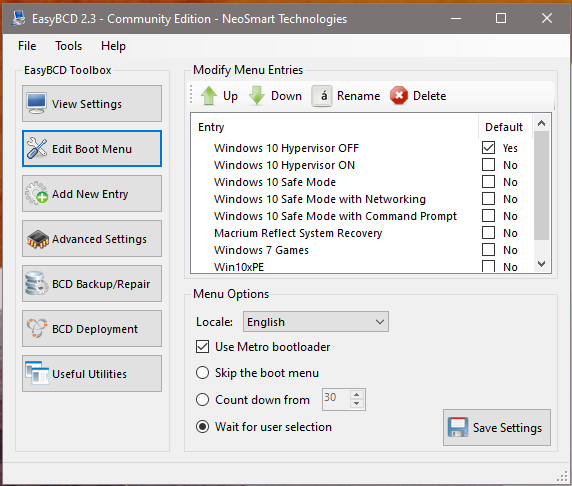New
#1
Dual Booting
I have Windows 10 set in msconfig as my default operating system. When I turn on the computer I get the black Boot Manager screen and if I want Windows 7 I have to use the up arrow and hit enter. my question is how do you get that blue screen with both operating systems in a white box and you just click the one you want with your mouse. When I was researching dual booting they always showed a blue background with 2 boxes and one is labeled Windows 10 and the other box is labeled Windows 7 and you click the one you want.
Last edited by squid13; 02 Oct 2019 at 19:04.


 Quote
Quote