New
#101
1909 in the offing?
-
-
New #102
goopy,
I only found out about UUP dump the other day and decided to give it a try. Firstly, I downloaded from the 4th link on this page:
UUP dump
and selected "All editions". At the completion of downloading and creation of the ISO file I then used Rufus to create a USB thumb drive installer and proceeded to do a clean install on a spare SSD.
When it reached the point where you choose which version of Windows 10 to install (Home or Pro) I only had the choice of Windows 10 Home or Windows 10 Home N (remember, this was supposed to be an "All editions" ISO). I didn't go any further with the install so I never found out if it was 1909 or 1903.
Then, I went back to the same link in the first part of my post and again chose the 4th link. This time, when I was asked to choose which edition (default was supposed to be "All") I chose Windows 10 Pro only. After the download and ISO creation I again made a USB thumb drive installer with Rufus.
I then started with another clean install on the spare SSD (I deleted all previous partitions as I always do). This time, I didn't have a choice of Home or Pro (as I expected) and when the install was finished I finally had Windows 10 Professional.
While I was going through adjusting all my settings, etc. I suddenly thought to myself: "this looks exactly like 1903, I wonder what's supposed to have changed for 1909?"
I then checked the Windows version and it said 1903 - 18362.1 Huh? what happened to 1909?
Doesn't UUP dump get the files directly from Microsoft? I'm guessing they probably know that people are downloading 1909 early with UUP and they're changing the download files back to 1903.
Anyway, I'm back with 1903 on my 'original' SSD (glad I didn't wipe it) and I'll wait for the 'official' release of 1909 - whenever that may be.
-
New #103
-
New #104
-
New #105
I have 1909 on the HP laptop as of last week, it was offered as an update from Microsoft. I was updating everything as I am installing/cloning a SSD to liven up the pathetic performance of the shipped with spinner. The other three computers remain on 1903, so Microsoft is offering it I guess on a limited basis to regular users. I am not an insider...
Just thought I would offer this up. I am sure it will roll out shortly for everyone...
-
New #106
Yep, very confusing indeed. Looks like you probably do have 1909, did you download it shortly after the UUP dumps were posted on the 10th?
My Windows 10 Professional download/ISO definitely showed 1903 - 18362.1 (I've wiped it off from my spare SSD now so I can't do any further checking, I've also deleted the ISO file and put 1903 Home & Pro back onto my USB install stick like it was originally before this 'experiment').
Seems to me like we need to keep an eye out for any new UUP dumps between now and the 'official' release of 1909 (if you don't want to wait, of course). If MS is changing the UUP dump's file locations back to 1903 then obviously you need to get them as soon as the new dumps are posted.
As I've said, the current dumps were posted on the 10th and I downloaded mine today (13th).
But, I think I'll just stick with 1903 until 1909 is 'officially' released.
-
New #107
Got mine yesterday.
Question is, why is a 1903 update being offered to a 1909 installation? And should it be installed?
-
New #108
This may help you to understand what Microsoft is doing with the November 2019 Update:
Getting the November 2019 Update Ready for Release | Windows Experience Blog
-
-
New #109
I bought a new computer and had to add an SSD to it to get some decent speed.
I then went to UUPDump and got Build 18363.xx from UUPDump and it installed as it should. I then updated to .418 and all seems fine here.
I've downloaded 18363.418 from UUPDump this morning for a computer I'm working on updating (one of those 32 GB jobbies). I'm hoping a repair install will work.
-
New #110
Feature update to Windows 10, version 1909 (18363.418) amd64
Select language for Feature update to Windows 10, version 1909 (18363.418) amd64 - UUP dump
18362 ?
Code:G:\>dism /Get-WimInfo /WimFile:G:\sources\install.wim /index:1 Deployment Image Servicing and Management tool Version: 6.1.7601.24499 Details for image : G:\sources\install.wim Index : 1 Name : Windows 10 Pro Description : Windows 10 Pro Size : 14,578,312,277 bytes Architecture : x64 Hal : <undefined> Version : 10.0.18362 ServicePack Build : 1 ServicePack Level : 0 Edition : Professional Installation : Client ProductType : WinNT ProductSuite : Terminal Server System Root : WINDOWS Directories : 18770 Files : 88316 Created : 3/19/2019 - 3:42:51 PM Modified : 10/13/2019 - 1:20:56 AM Languages : en-US (Default) The operation completed successfully.
Last edited by goopy; 14 Oct 2019 at 15:59.
Related Discussions

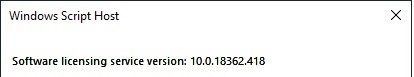


 Quote
Quote
 , Microsoft has been a mess lately!
, Microsoft has been a mess lately!
