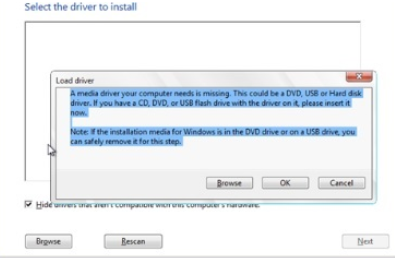New
#1
Win 10 installation
1) At the start of installation of win 10 from dvd, it prompt me to load driver for the drives
before installtion can continue. Does anyone know how to load driver ?
2) After a month of using win 10 (1803) from clean install, the icons in internet explorer > favorites turn into
blank icons, somrtime even the shortcut icons does the same, how to fix this problem ? Thanks.


 Quote
Quote