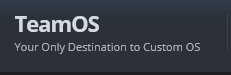New
#1
Windows 10 Version 1903 showing Win 7 Ultimate SP1 on License Page
Hi,
I wanted to upgrade my PC to latest Windows 10 version 1903. I was facing continuous error through windows automatic updates. So I decided to download ISO file and then create a bootable USB disc to install Windows 10 1903. I downloaded ISO file using Media Creation Tool 1903 from the official website (https://www.microsoft.com/en-in/soft...load/windows10). Then I burned the ISO file on to a USB device using Windows USB/DVD tool. Now here comes the most confusing part for me. During installation I followed each and every step but the 'License terms page' says Windows 7 Service Pack 1 (screenshot below).
I checked the installation media to confirm this using Power shell command (screenshot below) and it also says Windows 7 Ultimate Service Pack 1.
What the hell it is? Am I missing something? Or Is there a glitch at Microsoft Website or the Media Creation Tool? Did I downloaded the iso file of Windows 7 Ultimate SP1? Kindly tell me whats the problem here. I don't want to waste my time by installing Win 7 SP1 and then again reverting it to Windows 10.

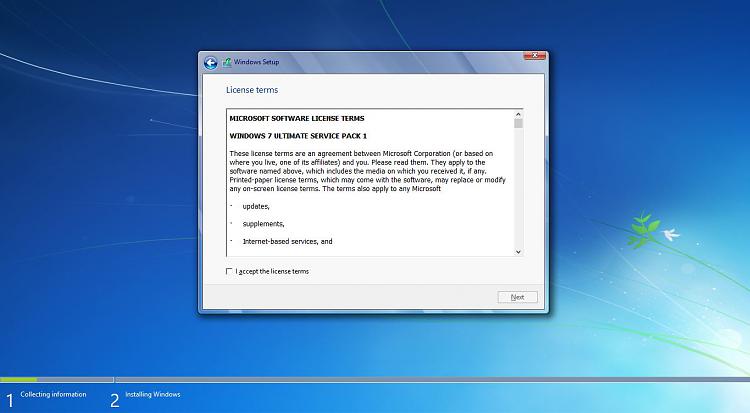
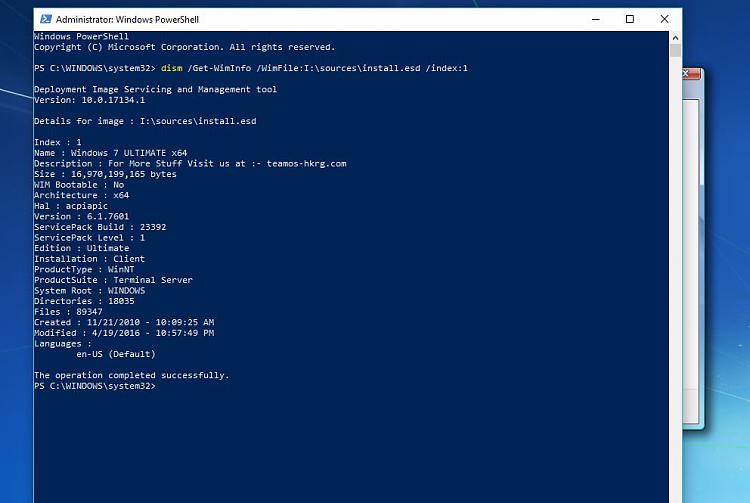

 Quote
Quote