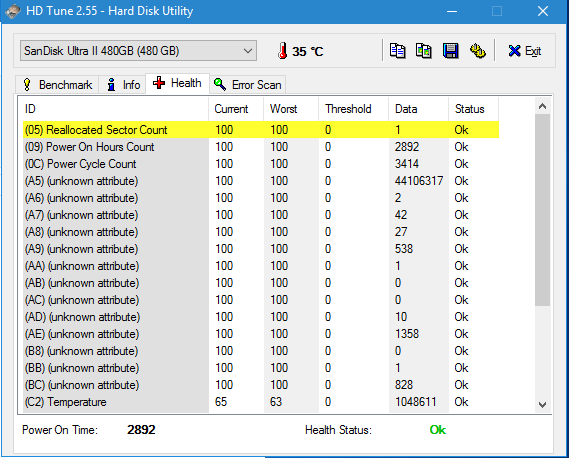New
#11
Hi, using a boot disk will make it easy to access anything on that disk without permission issues. Attaching a bootable disk to another Windows installation could make things more difficult.I am also considering to unplug the SSD from my main machine having trouble here and plug it on another Windows PC to see if I can access the Windows libraries folders, if that makes sense? (might be redundant with what Kihy boot rescue is about)
Further, as @zbook said, Kyhi's disk has Macrium Reflect on it. Whilst that's disk imaging software, what you're interested in is a useful utility it provides which may help - Fix boot.
Fixing Windows boot problems - KnowledgeBase v7.2 - Macrium Reflect Knowledgebase - KnowledgeBase v7.2 - Macrium Reflect Knowledgebase


 Quote
Quote