New
#1
WINDOWS 10 OS messed up after extending system recovery partition
hello
its going to be a long post I apologize but I need help so sharing as much details as I can.
running DUAL OS machine (PC desktop) with Ubuntu and windows 10 PRO on a 480Gb SSD
I was having issues to update from 1809 to 1903 because of an error code leading to not enough space on system recovery partition.
To cut long story short, I did extend this partitioon within Windows over 500Mb as I saw it recommended in a imilar update error case and my OS went from bad to worse after that.
Could not boot in Windows anymore since
- tried bootrepair in Ubuntu didnt fix it
- tried bootrec in CMD didnt fix it
I never did a image backup of my system since I had some Windows Programs installed on another 2TB sata drive connected to my MB and the backup function in windows was asking me to capture the SSD Windows system plus the entire 2Tb hard disk so i never bothered doing it
I did backup my Libraries though but the last update I recall was from last year so I am potentially losing a lot of personal files if I cant find a fix to this issue
I have managed what i thought would be a progress, creating an USB boot disk that allowed me to boot in repair mode and run CHKDISK but after that it looked like all my Windows install was wiped away.I recall that no disks errors were found but tahst about it.
I am writing this post from inside UBUNTU, the snapshots showing whats left in my Windows partition and the system recovery partition as well which doesn't seem empty but that doesn't help me to boot in Windows properly either.Or at least I didn't find a way to do so.
I had an USB disk with a Windows10 image used on my company laptop but when I tried to use it, the image restore function says that my PC hardware is not compatible, as I expected anyway
where should I start from here in the hope for fixing this mess I created?
thanks so much
Olivier
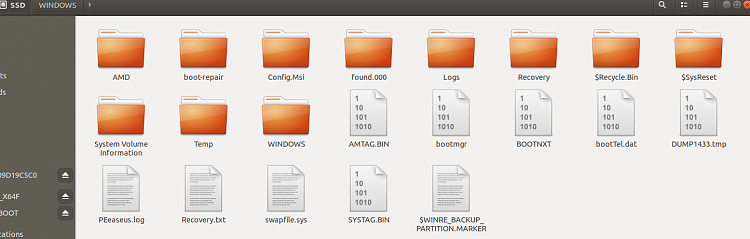



 Quote
Quote