New
#31
let me summarize
- Mintool Power data recovery found several lost/damaged partition elements content as per the 2 screenshots, showing this content spread over 10 different area with total size exceeding 500Gb.I am not sure how is it possible since my corrupted OS partition was less than 100Gb
2 . in the top of these lost/damaged partition content that Minitool found, my corrupted Windows structure sits in there
3. I have backed up this faulty OS partition using MR and it comes up at roughly 60Gb in size.MR has verified successfully the image creation
4. the detailed Windows folder structure that is showing in Minitool recovery DOES NOT SHOW when I am using MR restore image function
I have booted in PE environment with Kyhi rescue disk, went to MR and load the image from there.
What it shows is the very basic structure of what was my OS partition as per the screenshot I shared yesterday (sharing here again).
Please note that it shows the FOUND000 folders that is the result of CHKDSK attempt to fix my corrupted WINDOWS (I should never ave run that, lessons learned) ONLY when I run MR in Kyhi PE rescue environment so I am convinced all my WINDOWS OS and personal files are in these FOUND000 folders
I am at work, its still daytime in Japan but when I come back home tonight, I will do a very final try tonight if time permits with work and family commitment
what I am planning to do that I HAVE NOT DONE so far. Boot with Kyhi rescue disk, and use the restore function in MR to load my backup image of corrupted OS onto the new OS install I have made on my SATA HDD in the last couple of days
then boot my machine pointing out at this new OS partition in the hope I will be asked for repairing it and this process to be run automatically by Windows.
after that has happened, hoping it will reboot and my corrupted OS content will be back.
If that last try is not successful, I will use Minitool Power data recovery to recover my Windows libraries content and call it a day about saving my corrupted OS, reinstalling Windows despite losing all my installed programs and games (more than 50, great loss)


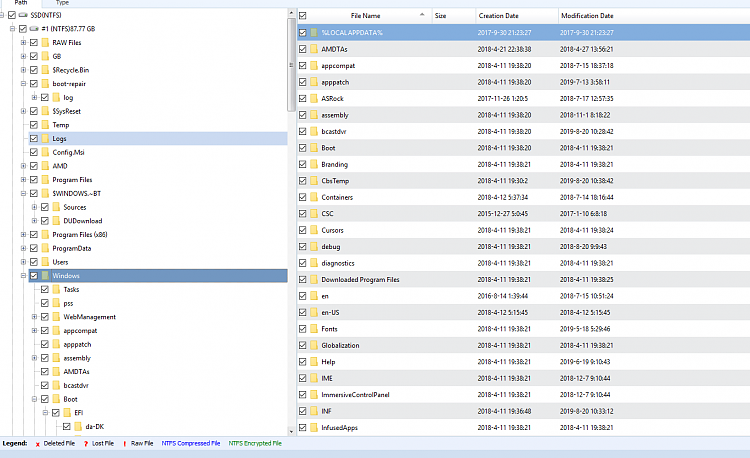


 Quote
Quote