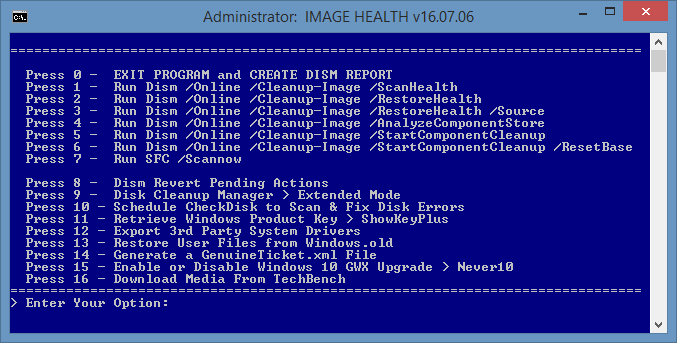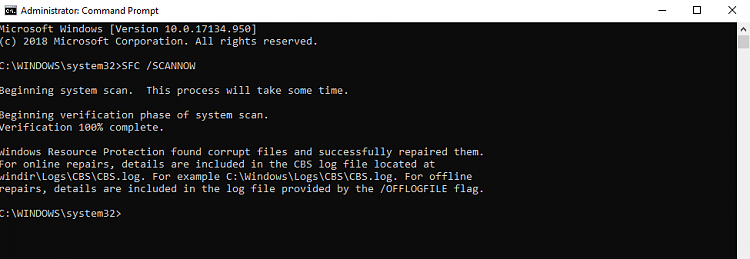New
#1
Cannot update PC from build 1803
I've been trying to unsuccessfully update my ASUS PC from the build 1803 for a while now. Tried everything I could find on the internet and the update was failing every time somewhere around 81-84%. I attempted to do it probably 20-30 times so I quit, after all it is still working and I can do everything that I need.
Now 1803 build is finishing its service live and my PC is attempting to download and install build 1903. By now there were probably another 20 attempts to install 1903 and every time there is the same story - it takes 3-4 hours, update is coming to about the same 81% and the computer freezes. I am turning it off, then on and it starts to undo the charges restoring the previous version.
At this point I looked at every way to stop updating it at all, I can live with the computer the way it is, but none of my attempts to stop updates worked as well. I think I tried, again, everything that I could google anywhere, and no success. Now, every 3-4 days the PC is starting to update by itself and after the same 3-4 hours everything is back to where I was. I cannot stop this cycle.
It currently reads Windows 10 (Home), build 1803 (OS Build 17134.950).
Is there a way to somehow solve this situation, please? I would be obviously happy to have a running build 1903 or alternatively I would use PC the way it is now without the annoying and useless for me updates at all. I might be wrong but I think I tried everything published in multiple places solutions and nothing worked, unless there is some computer magic available.
I was thinking that if possible, maybe there is an executable image of Windows 10 build 1903 that I could install and hopefully it would solve the problem. Other than that, I don't even know what else to try. As a minimum I need to stop annoying and useless for me Windows updates altogether. It will run for a couple more years the way it is, hopefully.
Thank you for any help.


 Quote
Quote