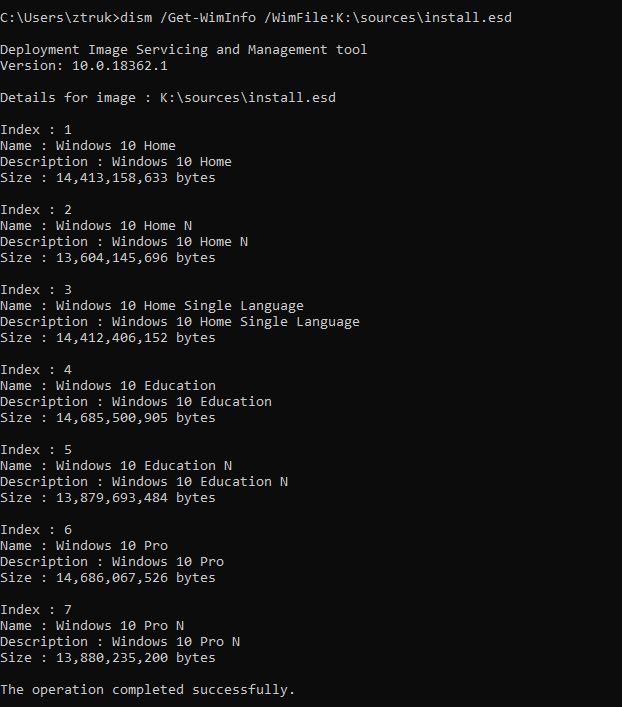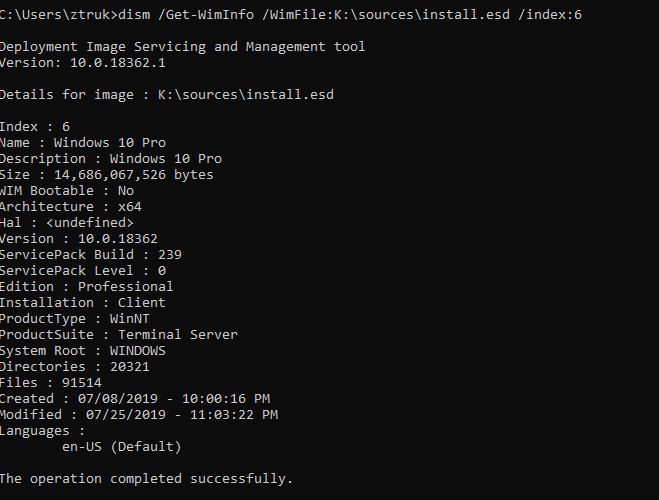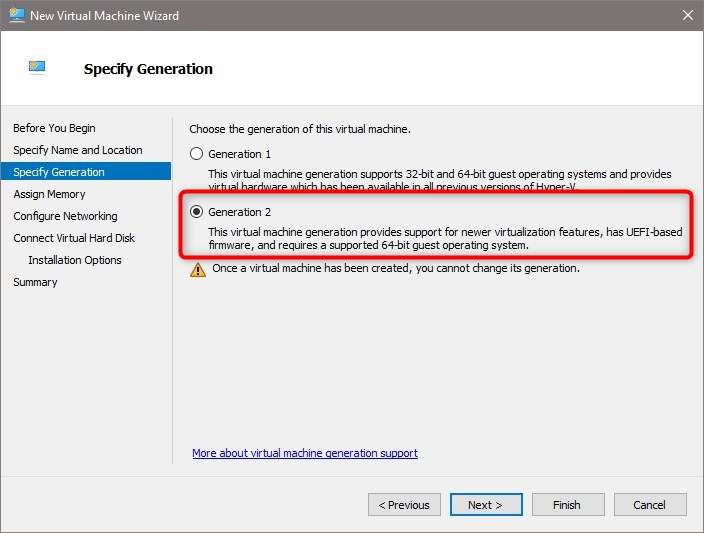New
#31
Add the description and try again. See this post: Create media for automated unattended install of Windows 10
I cannot explain why this happens to you. As I mentioned in my previous post, I've been testing this now for couple of days. I have no issues in using custom image without description in unattended install.
Kari


 Quote
Quote