New
#1
Custom install.wim for UEFI and BIOS on same USB flash drive
Now that I have a working custom install.wim for UEFI and BIOS I'm wondering if there is a way to put both choices on one USB flash drive, via the Windows Setup Product selection window?
I'd like to be able to choose from a list something like:
Windows 10 Home (BIOS/MBR)
Windows 10 Home (UEFI/GPT)
Windows 10 Home (UEFI/CSM)
Could this be done with indexing?
If I can get three to work then I could get six to work and have Home and Pro on a single 64GB flash drive. I don't see it making things any easier for me at the shop but I think it would be fun to do and may help someone else at some point.

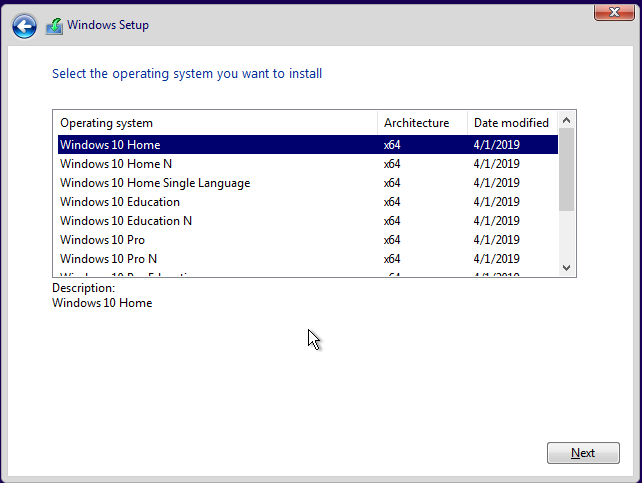

 Quote
Quote