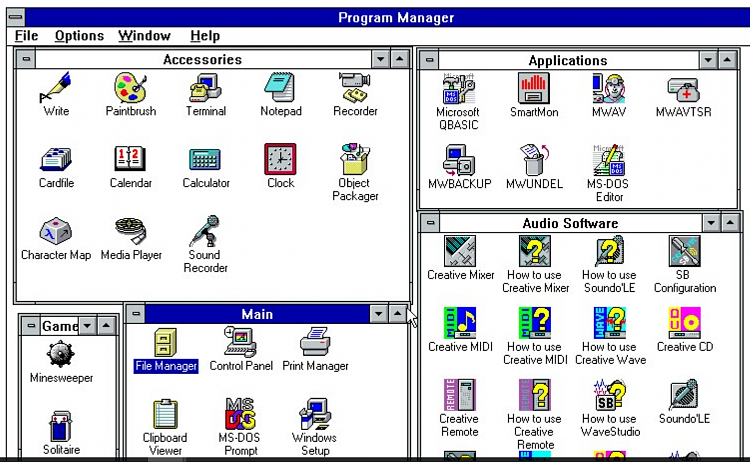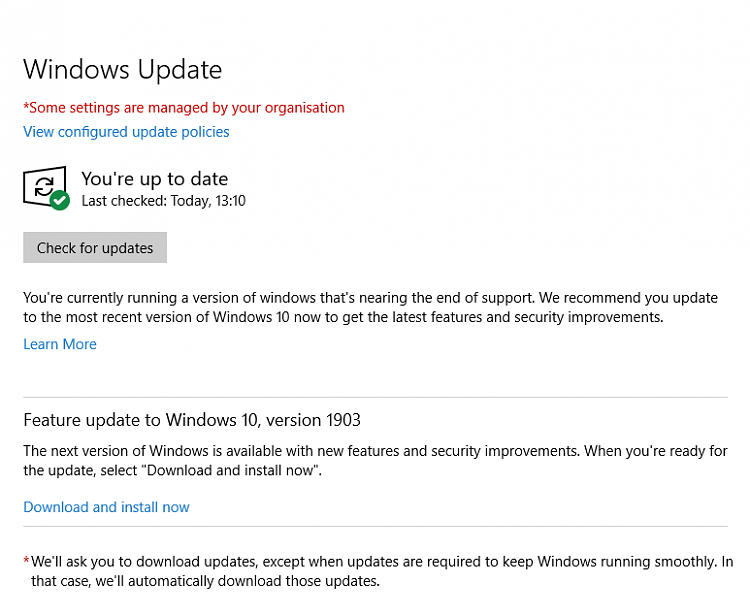New
#1
What happens when 1803 reaches end of life date
I'm still running v 1803 and really have no desire to update but I read that 1803 is going to be past its use by date sometime in the next four months. I've not been offered any update so what happens if the end of 1803 life is reached and I still haven't upgraded?
Thanks


 Quote
Quote