New
#41
I updated RST drivers, still get 1903 Update error
-
-
-
New #43
NoI mean yes, I rebooted after uninstalling it, but not after changing the folder to "old". I will rename the entire folder with a suffix "old" and then reboot - see if that does it.Last edited by simrick; 17 Aug 2019 at 13:37.
-
-
-
New #46
changed iaStorA.sys to iaStorA.sys.old, rebooted, still getting the error, so ran ccleaner - nothing in the registry about it at all. I guess I have to install it from Intel. What should I install, do you know?
The MS link takes me here
Download Intel(R) Rapid Storage Technology (Intel(R) RST) User Interface and Driver
But there's a newer version. Should I just do the latest version and cross my fingers?
-
-
-
-
-
Related Discussions

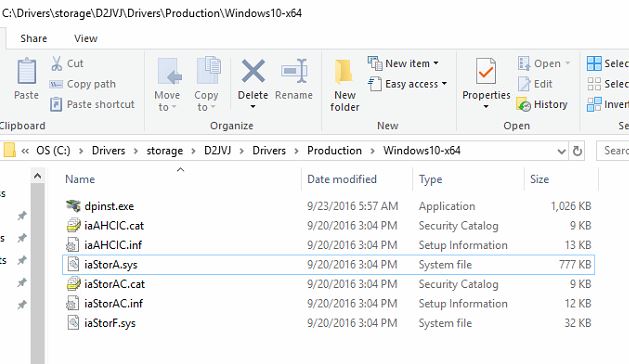

 Quote
Quote




