New
#11
At least you're not alone
That didn't work for me! Even though I uninstalled the supposed Intel RST from my computer, the windows updater still did not pass me through the update. I tried to uninstall the driver but it doesn't show up on the device manager! So I uninstalled the closest thing to it, Intel 300 Series Chipset Family SATA AHCI Controller driver and in the process it missed up my desktop. So I installed everything again and I installed the microsoft's recommended version of Intel RST. And still got the same error. So I tried to uninstall it, it gave me an error that I can't uninstall it.
Maybe wont help you much, but I updated my RST drivers yesterday at about 6.00am my local time.
Had no issues updating and no issues running Windows since. However the RST drivers I am using came as part of the Optane install package, downloaded straight from Intel's site (setupoptane.exe).
You might be able to use this package to get the RST drivers if it will allow setup regardless of Optane existence.
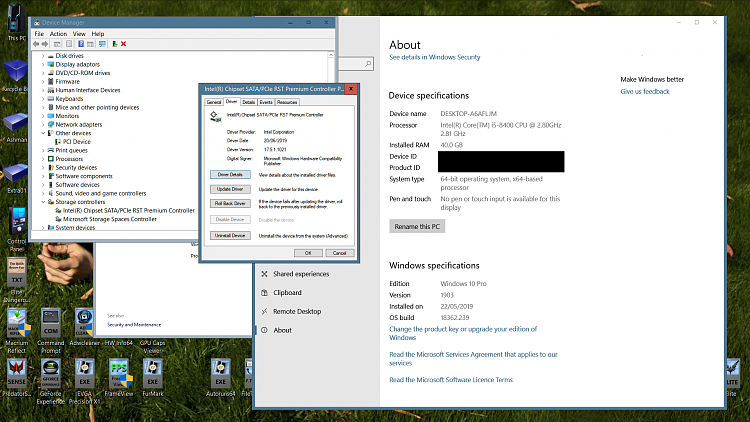
In your scenario, uninstall or manually remove 'iastorea.sys' Reinstall old driver from manufacturer.
That is a suggestion, which I am not going to test, because:
Original driver: yes, as supplied by Laptop manufacturer, which I still have stored.
Updated with Windows updates/Win 10 version updates(7)/me: never
Error messages: no
Does it work: yes
Attachment 241448
I spent hours on this as well, trying multiple updated versions, including complete removal of RST. Finally, I downgraded to a v14 variant of the RST drivers available from the HP support site for my laptop. This allowed me to apply the 1903 update without issue.
I have the "a fatal error has occured" when ever I try to insta or uninstall Intel RTS drives ...
SOMEBODY HELP 😨😭
My wife has the exact same issue. Laptop automatically tried to update to version 1903 and it complained about her RST driver and I looked at the microsoft help page (not helpful) which when I checked the driver version, it was pre-15.5.xxx.xxx so I updated the driver to 15.9.6.1044 then as part of the driver update it rebooted the laptop and after it rebooted I tried again to update her laptop to 1903 but it STILL gave the same error. WHy would a "fix" be to uninstall the RST in the 1st place? Why if I now have the latest and greatest is it still failing? I ran the WU troubleshooter so currently it is not asking to update to 1903, but this is an issue that Microsoft MUST fix!! I am not uninstalling RST. Hopefully they are aware of this issue and coming out with a fix soon? Has any "experts" here heard anything?? Please advise asap. Thanks
