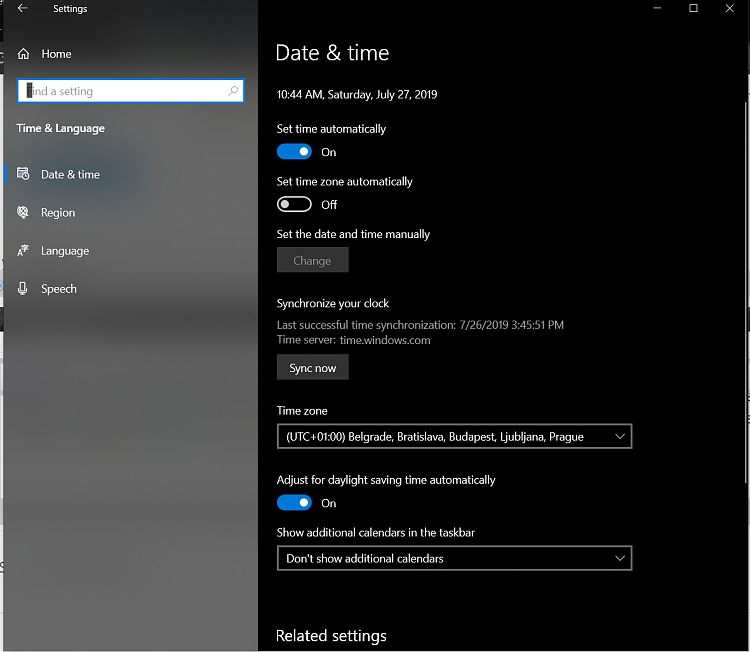Every time I clean install, the time seems to get set from my CPU clock, but the time zone is always set to Pacific time - Is this because I install with no internet access?

No, having no Internet connection when installing has nothing to do with it.
Selecting a region which has more than one time zone, a default time zone will be used by system. Selecting region United States,
Pacific Standard Time is used, regardless in whatever 9 US time zones you live in (six zones in 50 states plus 3 used in regions belonging to USA with no state status).
When your installation comes to region selection, select United States and click
Next to get to keyboard selection. Before selecting your preferred keyboard layout, press
SHIFT +
F10 to open
Command Prompt, and use
Windows Time Zone Utility to set your time zone (Eastern, according to your profile) with following command:
tzutil /s "Eastern Standard Time"
Close Command Prompt, select keyboard layout and continue OOBE. Complete list of Windows time zones:
Microsoft Time Zone Index Values
That's it. Alternatively, you could prepare a USB install media for a completely "hands free", unattended installation, automating everything including time zone:
Create media for automated unattended install of Windows 10 | Tutorials
In searching the forum, I found a screenshot from around January 2019, showing what was said to be the install screen following the region setting. It included region, preferred app language, keyboard layout, and a drop down menu for time zone.
Windows setup does no longer allow selecting time zone.


 Quote
Quote