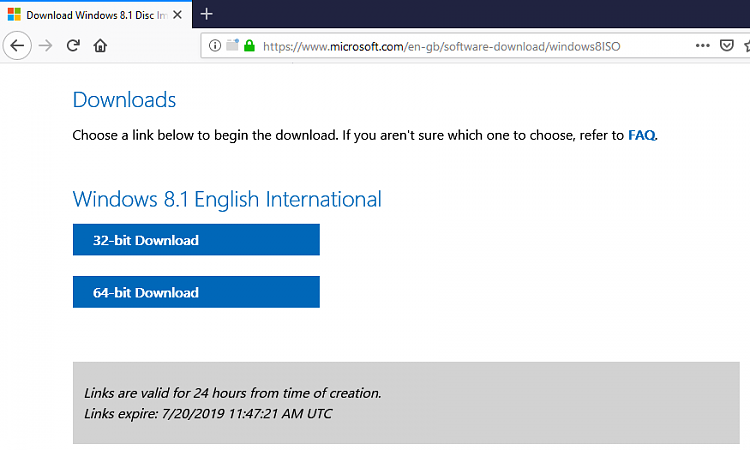New
#11
These are other iso options: (change selection to 32x as needed)
Microsoft Windows 10 Anniversary Update ISO 1607 Download • Windows ISO
TechBench by WZT (v4.1.1)
Download Universal Windows Downloader - MajorGeeks
Download Microsoft Windows and Office ISO Download Tool - MajorGeeks


 Quote
Quote