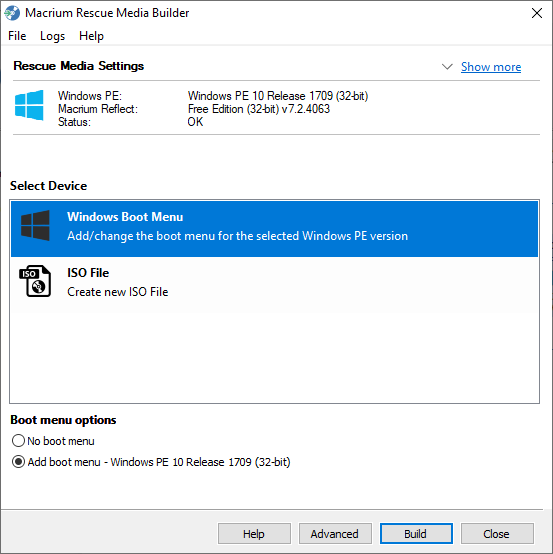Code:
2019-09-03 10:27:08, Info CSI 00000239 [SR] Cannot repair member file [l:27]'MSFT_MpComputerStatus.cdxml' of Windows-Defender-Management-Powershell, version 10.0.18362.1, arch amd64, nonSxS, pkt {l:8 b:31bf3856ad364e35} in the store, hash mismatch
2019-09-03 10:27:08, Info CSI 0000023b [SR] Cannot repair member file [l:19]'MSFT_MpThreat.cdxml' of Windows-Defender-Management-Powershell, version 10.0.18362.1, arch amd64, nonSxS, pkt {l:8 b:31bf3856ad364e35} in the store, hash mismatch
2019-09-03 10:27:08, Info CSI 0000023d [SR] Cannot repair member file [l:26]'MSFT_MpThreatCatalog.cdxml' of Windows-Defender-Management-Powershell, version 10.0.18362.1, arch amd64, nonSxS, pkt {l:8 b:31bf3856ad364e35} in the store, hash mismatch
2019-09-03 10:27:08, Info CSI 0000023f [SR] Cannot repair member file [l:28]'MSFT_MpThreatDetection.cdxml' of Windows-Defender-Management-Powershell, version 10.0.18362.1, arch amd64, nonSxS, pkt {l:8 b:31bf3856ad364e35} in the store, hash mismatch
2019-09-03 10:27:08, Info CSI 00000241 [SR] Cannot repair member file [l:23]'MSFT_MpPreference.cdxml' of Windows-Defender-Management-Powershell, version 10.0.18362.1, arch amd64, nonSxS, pkt {l:8 b:31bf3856ad364e35} in the store, hash mismatch
2019-09-03 10:27:08, Info CSI 00000243 [SR] Cannot repair member file [l:17]'MSFT_MpScan.cdxml' of Windows-Defender-Management-Powershell, version 10.0.18362.1, arch amd64, nonSxS, pkt {l:8 b:31bf3856ad364e35} in the store, hash mismatch
2019-09-03 10:27:08, Info CSI 00000245 [SR] Cannot repair member file [l:20]'MSFT_MpWDOScan.cdxml' of Windows-Defender-Management-Powershell, version 10.0.18362.1, arch amd64, nonSxS, pkt {l:8 b:31bf3856ad364e35} in the store, hash mismatch
2019-09-03 10:27:08, Info CSI 00000247 [SR] Cannot repair member file [l:22]'MSFT_MpSignature.cdxml' of Windows-Defender-Management-Powershell, version 10.0.18362.1, arch amd64, nonSxS, pkt {l:8 b:31bf3856ad364e35} in the store, hash mismatch
2019-09-03 10:27:08, Info CSI 00000249 [SR] Cannot repair member file [l:13]'Defender.psd1' of Windows-Defender-Management-Powershell, version 10.0.18362.1, arch amd64, nonSxS, pkt {l:8 b:31bf3856ad364e35} in the store, hash mismatch
2019-09-03 10:27:13, Info CSI 0000024d [SR] Cannot repair member file [l:27]'MSFT_MpComputerStatus.cdxml' of Windows-Defender-Management-Powershell, version 10.0.18362.1, arch amd64, nonSxS, pkt {l:8 b:31bf3856ad364e35} in the store, hash mismatch
2019-09-03 10:27:13, Info CSI 0000024e [SR] This component was referenced by [l:122]'Windows-Defender-Management-Powershell-Group-Package~31bf3856ad364e35~amd64~~10.0.18362.1.19d7e6e595ade1abc2bd0ca651b4908a'
2019-09-03 10:27:13, Info CSI 00000250 [SR] Cannot repair member file [l:19]'MSFT_MpThreat.cdxml' of Windows-Defender-Management-Powershell, version 10.0.18362.1, arch amd64, nonSxS, pkt {l:8 b:31bf3856ad364e35} in the store, hash mismatch
2019-09-03 10:27:13, Info CSI 00000251 [SR] This component was referenced by [l:122]'Windows-Defender-Management-Powershell-Group-Package~31bf3856ad364e35~amd64~~10.0.18362.1.19d7e6e595ade1abc2bd0ca651b4908a'
2019-09-03 10:27:13, Info CSI 00000253 [SR] Cannot repair member file [l:26]'MSFT_MpThreatCatalog.cdxml' of Windows-Defender-Management-Powershell, version 10.0.18362.1, arch amd64, nonSxS, pkt {l:8 b:31bf3856ad364e35} in the store, hash mismatch
2019-09-03 10:27:13, Info CSI 00000254 [SR] This component was referenced by [l:122]'Windows-Defender-Management-Powershell-Group-Package~31bf3856ad364e35~amd64~~10.0.18362.1.19d7e6e595ade1abc2bd0ca651b4908a'
2019-09-03 10:27:13, Info CSI 00000256 [SR] Cannot repair member file [l:28]'MSFT_MpThreatDetection.cdxml' of Windows-Defender-Management-Powershell, version 10.0.18362.1, arch amd64, nonSxS, pkt {l:8 b:31bf3856ad364e35} in the store, hash mismatch
2019-09-03 10:27:13, Info CSI 00000257 [SR] This component was referenced by [l:122]'Windows-Defender-Management-Powershell-Group-Package~31bf3856ad364e35~amd64~~10.0.18362.1.19d7e6e595ade1abc2bd0ca651b4908a'
2019-09-03 10:27:13, Info CSI 00000259 [SR] Cannot repair member file [l:23]'MSFT_MpPreference.cdxml' of Windows-Defender-Management-Powershell, version 10.0.18362.1, arch amd64, nonSxS, pkt {l:8 b:31bf3856ad364e35} in the store, hash mismatch
2019-09-03 10:27:13, Info CSI 0000025a [SR] This component was referenced by [l:122]'Windows-Defender-Management-Powershell-Group-Package~31bf3856ad364e35~amd64~~10.0.18362.1.19d7e6e595ade1abc2bd0ca651b4908a'
2019-09-03 10:27:13, Info CSI 0000025c [SR] Cannot repair member file [l:17]'MSFT_MpScan.cdxml' of Windows-Defender-Management-Powershell, version 10.0.18362.1, arch amd64, nonSxS, pkt {l:8 b:31bf3856ad364e35} in the store, hash mismatch
2019-09-03 10:27:13, Info CSI 0000025d [SR] This component was referenced by [l:122]'Windows-Defender-Management-Powershell-Group-Package~31bf3856ad364e35~amd64~~10.0.18362.1.19d7e6e595ade1abc2bd0ca651b4908a'
2019-09-03 10:27:13, Info CSI 0000025f [SR] Cannot repair member file [l:20]'MSFT_MpWDOScan.cdxml' of Windows-Defender-Management-Powershell, version 10.0.18362.1, arch amd64, nonSxS, pkt {l:8 b:31bf3856ad364e35} in the store, hash mismatch
2019-09-03 10:27:13, Info CSI 00000260 [SR] This component was referenced by [l:122]'Windows-Defender-Management-Powershell-Group-Package~31bf3856ad364e35~amd64~~10.0.18362.1.19d7e6e595ade1abc2bd0ca651b4908a'
2019-09-03 10:27:13, Info CSI 00000262 [SR] Cannot repair member file [l:22]'MSFT_MpSignature.cdxml' of Windows-Defender-Management-Powershell, version 10.0.18362.1, arch amd64, nonSxS, pkt {l:8 b:31bf3856ad364e35} in the store, hash mismatch
2019-09-03 10:27:13, Info CSI 00000263 [SR] This component was referenced by [l:122]'Windows-Defender-Management-Powershell-Group-Package~31bf3856ad364e35~amd64~~10.0.18362.1.19d7e6e595ade1abc2bd0ca651b4908a'
2019-09-03 10:27:13, Info CSI 00000265 [SR] Cannot repair member file [l:13]'Defender.psd1' of Windows-Defender-Management-Powershell, version 10.0.18362.1, arch amd64, nonSxS, pkt {l:8 b:31bf3856ad364e35} in the store, hash mismatch
2019-09-03 10:27:13, Info CSI 00000266 [SR] This component was referenced by [l:122]'Windows-Defender-Management-Powershell-Group-Package~31bf3856ad364e35~amd64~~10.0.18362.1.19d7e6e595ade1abc2bd0ca651b4908a'
2019-09-03 10:27:13, Info CSI 00000269 [SR] Could not reproject corrupted file \??\C:\WINDOWS\System32\WindowsPowerShell\v1.0\Modules\Defender\\MSFT_MpComputerStatus.cdxml; source file in store is also corrupted
2019-09-03 10:27:13, Info CSI 0000026c [SR] Could not reproject corrupted file \??\C:\WINDOWS\System32\WindowsPowerShell\v1.0\Modules\Defender\\MSFT_MpThreat.cdxml; source file in store is also corrupted
2019-09-03 10:27:13, Info CSI 0000026f [SR] Could not reproject corrupted file \??\C:\WINDOWS\System32\WindowsPowerShell\v1.0\Modules\Defender\\MSFT_MpThreatCatalog.cdxml; source file in store is also corrupted
2019-09-03 10:27:13, Info CSI 00000272 [SR] Could not reproject corrupted file \??\C:\WINDOWS\System32\WindowsPowerShell\v1.0\Modules\Defender\\MSFT_MpThreatDetection.cdxml; source file in store is also corrupted
2019-09-03 10:27:13, Info CSI 00000275 [SR] Could not reproject corrupted file \??\C:\WINDOWS\System32\WindowsPowerShell\v1.0\Modules\Defender\\MSFT_MpPreference.cdxml; source file in store is also corrupted
2019-09-03 10:27:13, Info CSI 00000278 [SR] Could not reproject corrupted file \??\C:\WINDOWS\System32\WindowsPowerShell\v1.0\Modules\Defender\\MSFT_MpScan.cdxml; source file in store is also corrupted
2019-09-03 10:27:13, Info CSI 0000027b [SR] Could not reproject corrupted file \??\C:\WINDOWS\System32\WindowsPowerShell\v1.0\Modules\Defender\\MSFT_MpWDOScan.cdxml; source file in store is also corrupted
2019-09-03 10:27:13, Info CSI 0000027e [SR] Could not reproject corrupted file \??\C:\WINDOWS\System32\WindowsPowerShell\v1.0\Modules\Defender\\MSFT_MpSignature.cdxml; source file in store is also corrupted
2019-09-03 10:27:13, Info CSI 00000281 [SR] Could not reproject corrupted file \??\C:\WINDOWS\System32\WindowsPowerShell\v1.0\Modules\Defender\\Defender.psd1; source file in store is also corrupted
2019-09-03 10:27:13, Info CSI 00000282 [SR] Verify complete


 Quote
Quote