New
#1
How do I change my Windows 8.1 "32 bits" to "64 bits"
-
-
New #2
Hello,
Your System windows shows that you do indeed have 64-bit Windows installed.
 See if System Type is 32-bit (x86) or 64-bit (x64) Windows 10
See if System Type is 32-bit (x86) or 64-bit (x64) Windows 10
What you see in the DirectX Diagnostic Tool is only for your current display mode for 32-bit color depth instead.
Change Screen Refresh Rate of Display in Windows 10

-
New #3
Have a look here:
Is my display in 32 bit or 64 bit? | Tom's Hardware Forum
-
New #4
Ooooh I see, I just mixed things up, but also one last thing, is 64 bits color depth better than the 32 bits one?
-
New #5
32-bit color depth is the highest that can be displayed at this point in time. There are no 64-bit GPU outputs/displays available and they also need a lot of RAM and CPU horsepower.
An Introduction to Understanding 8-bit vs. 10-bit Hardware
-
New #6
Correct me if I`m wrong, but having a 64 or 32 bit operating system has nothing to do with color in that sense
But as you said, You mixed things up a bit
-
New #7
32 bit color is really what I'd call 24 bit color (8 bits per pixel, RGB). The other 8 bits is for an alpha (transparency) channel, which is of limited relevance.
I believe that some graphics cards and monitors can do HDR (10 bits per color), but I have never owned that combination.
32 bit color is superior to 64 bit color in that 32 bit color exists.
Related Discussions

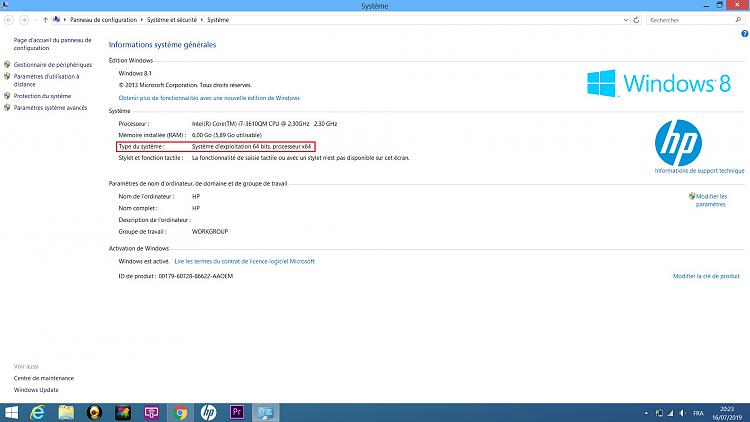
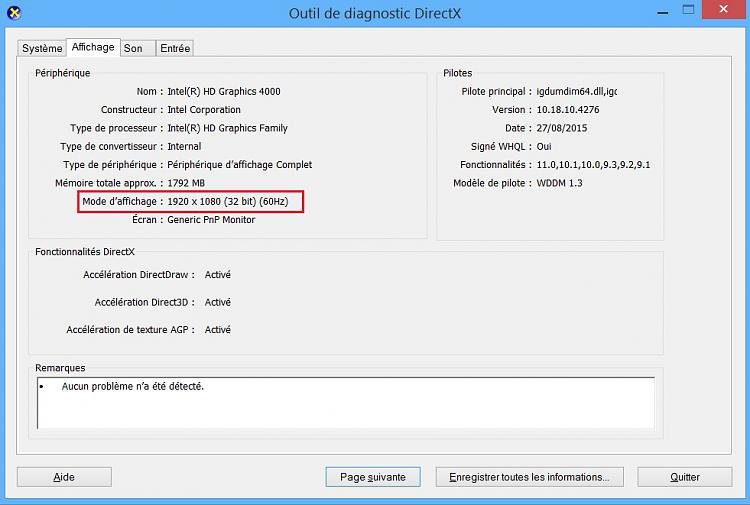

 Quote
Quote