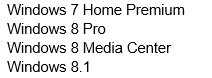New
#1
Can this Windows 10 Install be Moved to a New Computer?
I think I can transfer my Win 10 Pro from an old computer to a new Intel NUC that I plan to purchase. This started out as a Windows 7 install that was updated / upgraded continuously as new versions came out. See the attached results from running slmgr.vbs/dlv in PowerShell. Since "Retail" is mentioned in multiple places in the output, I think I can remove it from my old (very old) desktop and put it on the NUC. Correct?



 Quote
Quote