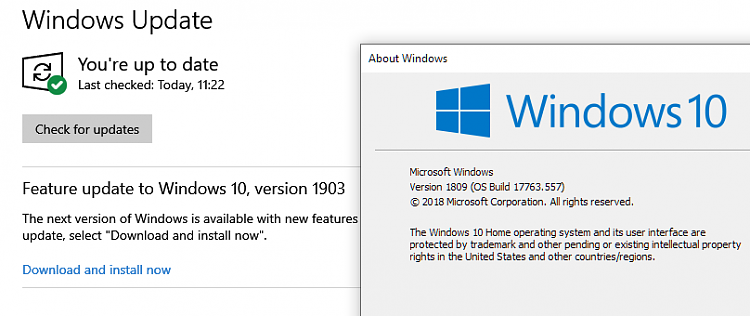New
#1
Reinstall, activation issues.
Hi all,
First post, so be gentle please.
I was given a Lenovo desktop PC, that has an original Windows 8 installation but upgraded to Windows 10 using the free upgrade.
I've been using it fine until the recent update. Now the PC gets to the boot screen, then the screen goes black and I can't login. I can manage to get into Safe Mode using the F7 key during boot up. I've tried using all the repair tools but to no avail so I'm going to have to concede and reinstall Windows. The issue I have is I don't know the details of the account the license key is linked to, and neither does the original owner. I'm not sure what to do to be honest as I don't want to lose Windows 10 but at the same time I need a usuable pc.
Any ideas? Thanks in advance
Mark.


 Quote
Quote