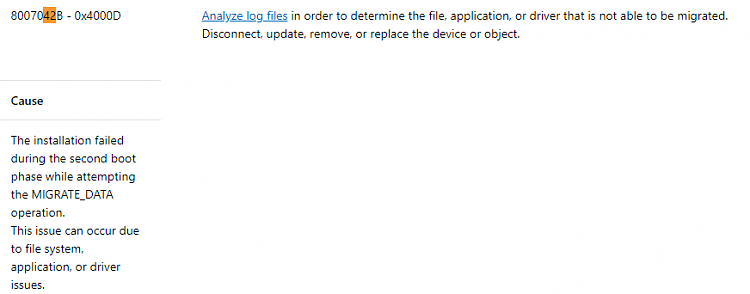I had the error codes and same presentation 28% complete on the second pass. I went through all the fixes, then started trying combinations of fixes.
- You know how one fix is to download the software and windows media creator offers to write an ISO or a flash drive?
- You know how other fix lists say disconnect drives and other peripherals?
Live by
2. That means write the ISO locally, mount it in explorer, run setup.exe from there. If you don't have room, get a bigger system disk.
The other thing that changed prior to the successful upgrade was decluttering. I deleted 70GB of recorded TV under \users\public\video and 2GB under my profile. I doubt this was the fix. Also, this was the second try with a clean boot.
Background: The system was at 1709. There were numerous attempts at 1803 and 1903. Upgrade troubleshooter and assistant were invoked.. I tried installing 1709 in the hopes of fixing a broken installation. Re-installing 1709 broke powershell and I couldn't read the windows update log. I did a clean install another drive just to prove this old system would run 1903. I reverted to my last system backup. Then tried clean boot without success. Then I ran through all installed programs, and whacked every with no immediate need and replaceable (virus checkers(spybot S&D, malware bytes), cpu temp.). Then with clean boot and the locally mounted ISO, upgrade succeeded (1709->1903).
Edit: cleanup, more info
- - - Updated - - -
Bad news. I tried to reproduce the fix, and installing from a local ISO is not enough. Since I have a backup image and a spare drive, I'm trying to isolate.


 Quote
Quote