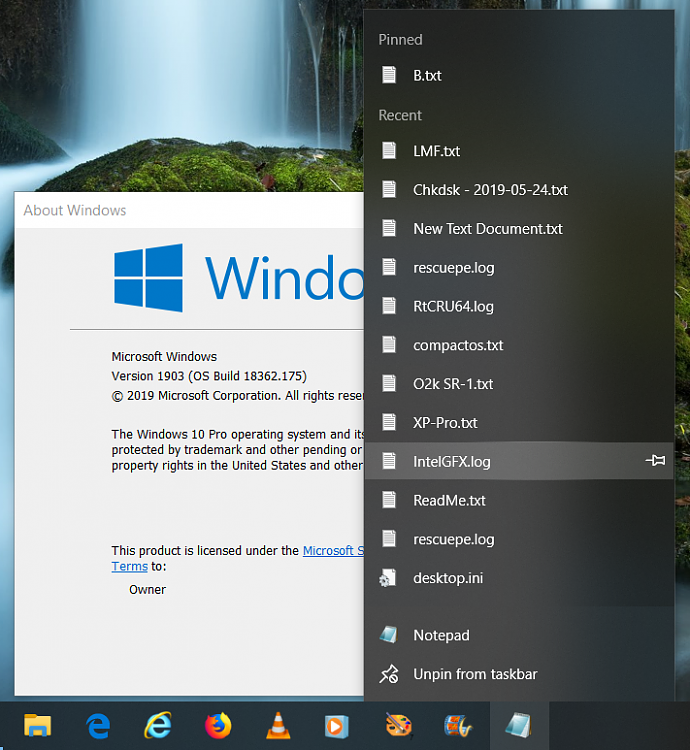New
#1
1903 taskbar less functional
Formerly :
Rightclick pinned icon, get small menu that contains at least name of that link;
rightclick link name in that menu, get options that incl properties and run as administrator
(maybe within a submenu "More").
1903 (Pro):
Rightclick pinned icon, get small menu that contains ONLY "Unpin from taskbar".
Please tell me whether your 1903 taskbar does as mine does.


 Quote
Quote