New
#1
Problems after rollback of Windows 10 1903
Hi,
I am trying to repair Windows Surface Pro 4.
I upgraded to windows 10 1903 and have various problems. Then I did a rollback and got blue window with Recovery Your PC/Device needs to be repaired. The Boot Configuration Data file doesn't contain valid information for an operating system. File: \BCD Error code 0xc0000098.
I tried the following.
FIX : The Boot Configuration Data File Is Missing Some Required Information In Windows 10/8.1/8
1. If you’re having the System Recovery Drive, plug it to your system and then boot into System Recovery Options. Hit the Command prompt option:
2. Previous step will result in opening of administrative Command Prompt. All you need to do is to enter following command and followed by Enter key:
bcdboot c:\windowsSubstitute C: with your system root drive letter in the above mentioned command. This command allows to copy BCDboot file from existing Windows partition to motherboard partition and creates the BCD store in the same partition.
3. So we’re almost done with troubleshooting, now you can remove the System Recovery Drive and reboot the machine. Your system should now boot into OS without any hitch.
I got an error message that c:\windows could not be found even though I could cd c:\windows.
Any suggestions how to resolve issue.
Just so you all know I am using a Microsoft Surface 4 Pro.
Thank you for all help.

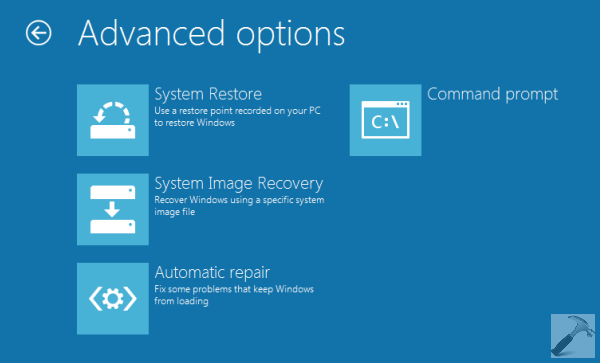
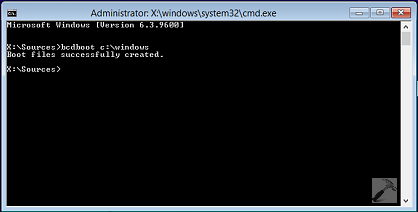

 Quote
Quote