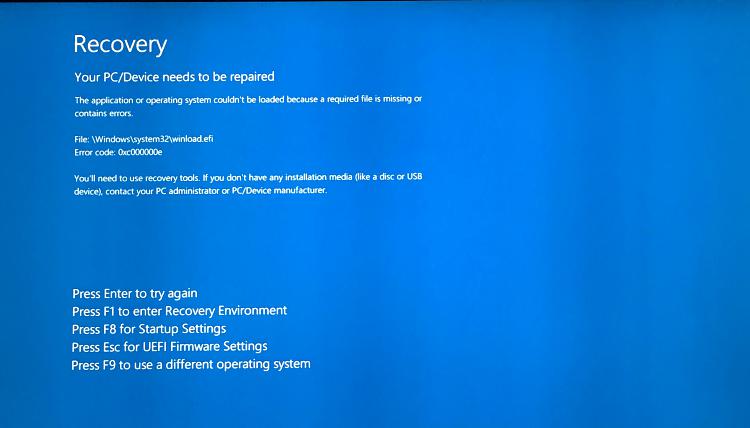New
#1
Dual Boot Two Windows 10 Two Different Drives
Hello,
I'm running Windows 10 (1803) on a HDD (in a laptop). I used the Windows 10 Media-Creation Tool (running from this HDD) to create a bootable installation-USB.
I just installed a PCIe SSD, booted from the USB, and tried to install Windows 10 (1903) onto the SSD.
The installation did not finish, as I got an error related to winload.efi.
I'm guessing that I'm experiencing a predictable problem. What did I do wrong?
I can still boot to the 1803-installation on the HDD.
I'd like to be able to boot to the SSD by default but also be able to boot to the HDD if need be. I'd like to avoid having to take the laptop apart again, if possible.
All assistance is greatly appreciated.
Thanks.


 Quote
Quote